Needless to say, we’re pretty psyched about what’s possible in WebDirect…
Learn more about FileMaker’s WebDirect.
So when can I get it?
I’m Already Using SeedCode Calendar
- Good news: the WebDirect add-on should be available as layouts and scripts you can paste into your existing copy of the Pro Calendar.
- This will be a paid upgrade, but existing users will be able to get it at a discount; customers who’ve purchased the calendar after mid March will get this upgrade for free.
While we can’t say exactly when this will be ready, look for it in the next month or two.It’s here! Upgrade to the new Pro Calendar with Web Direct support.
I’m New to SeedCode
- Buy the Pro Calendar, integrate it with your existing files and use it in FileMaker Pro.
You’ll be ready when the WebDirect add-on ships and will receive it at no charge.It’s here! Upgrade to the new Pro Calendar with Web Direct support. - Learn more and download a demo of the Pro Calendar here.



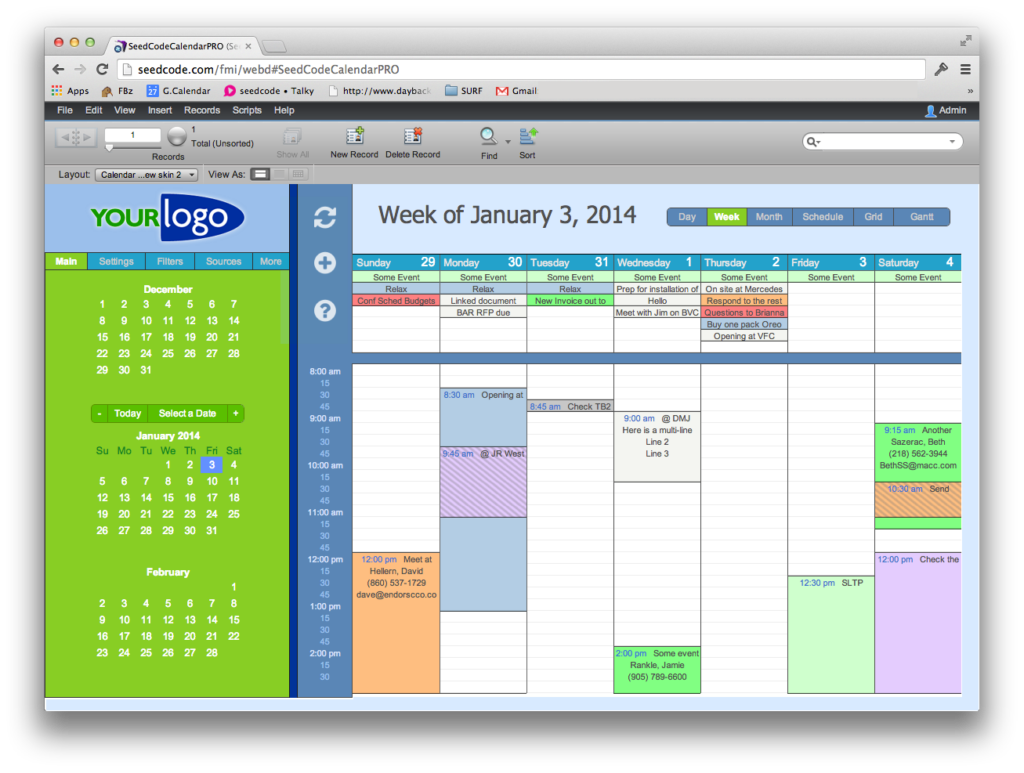


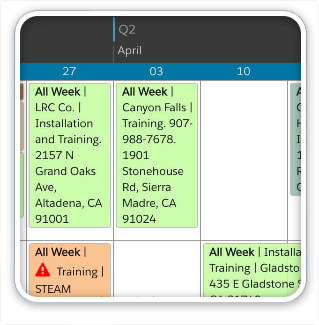

2 Comments
See you all at DEVCON any one playing Golf?
DevCon: definitely. Golf: probably not. Or at least not well.