Thin And Rich Styles
What are the differences between the Thin and Rich calendar styles?
The Introduction screen of the IWP Module as you to select a style for the IWP calendar. These two styles represent two different sets of layouts within the IWP Module. The Rich style mimics CC Calendar Pro as closely as possible.
(Actually, we are amazed at how well implemented IWP is in FileMaker Pro 7. The FMI engineers have done a fantastic job in delivering FileMaker Pro layouts with such fidelity!)
The Thin version removes some layout objects so that the IWP calendar screens draw more quickly. In a sense, the Thin style represents what we feel to be the minimum functions needed to keep the calendar useful. You'll notice that some screens are much faster- notably the week and year views.
There are a few things missing in the Thin version that you may not notice right away. The Thin version is missing the following items: