Importing
CCTime.Importing History
Hide minor edits - Show changes to output
Added lines 1-6:
!! Tips for Importing Client, Project, Task and User Records.
Applicable Versions: Single User Free, single User Pro, Multi User Pro
The “KeyActive” field in these tables is set to be 1 when the item is active and 0 (zero) when it is not. This is done using an auto-enter calculation. If you import your existing records with “perform auto-enter” off (as you no doubt will) the zeros will not evaluate properly and you won’t see any clients, projects, or tasks unless you manually replace the inactive items with a zero in this field. You can use FileMaker’s Records / Replace Field Contents menu item for this purpose.
Applicable Versions: Single User Free, single User Pro, Multi User Pro
The “KeyActive” field in these tables is set to be 1 when the item is active and 0 (zero) when it is not. This is done using an auto-enter calculation. If you import your existing records with “perform auto-enter” off (as you no doubt will) the zeros will not evaluate properly and you won’t see any clients, projects, or tasks unless you manually replace the inactive items with a zero in this field. You can use FileMaker’s Records / Replace Field Contents menu item for this purpose.