DayBack Calendar and FileMaker 14
DayBackForFileMaker.FM14 History
Hide minor edits - Show changes to markup
https://www.seedcode.com/rootimages/stikipad/dayback/DBkin14.png
https://archive.seedcode.com/rootimages/stikipad/dayback/DBkin14.png
You can learn how to tell your machine which version to use at the top of the page here: troubleshooting.
You can learn how to tell your machine which version to use on the page here: FMPURL.
(:title DayBack Calendar in FileMaker 14:)
(:title DayBack Calendar and FileMaker 14:)
(:title DayBack Works Great in FileMaker 14:)
(:title DayBack Calendar in FileMaker 14:)
No Issues
(:title DayBack Works Great in FileMaker 14:)
DayBack calendar works great--and is even faster--in FileMaker 14.
https://www.seedcode.com/rootimages/stikipad/dayback/DBkin14.png
FileMaker 14 isn't a file format change so you won't need to convert anything in DayBack or alter layouts to use the calendar in FileMaker 14.
Using Both FileMaker 13 and 14
If you have older versions of FileMaker installed on your machine along with FileMaker 14, you may see DayBack try to call scripts in earlier versions when opened in 14. This doesn't happen on most installs, but if it's happening to you it's pretty easy to fix.
You can learn how to tell your machine which version to use at the top of the page here: troubleshooting.