Touch Screens
DayBackForFileMaker.TouchScreens History
Hide minor edits - Show changes to output
Changed line 8 from:
to:
FileMaker Go does implements the pinch-to-zoom feature pretty well. You'll just need to use 2 fingers on the calendar layout to adjust the zoom.
March 06, 2018, at 10:17 PM
by - Added Zooming on iPad/iPhone
Changed lines 4-8 from:
Since DayBack is viewed in a web viewer, Windows touchscreen zoom features do not work on the calendar. To zoom, use the Ctrl-Scroll on a mouse.
to:
Since DayBack is viewed in a web viewer, Windows touchscreen zoom features do not work on the calendar. To zoom, use the Ctrl-Scroll on a mouse.
!!Zooming on iPad/iPhone
Fortunately, FileMaker Go does implement the pinch-to-zoom feature pretty well. You'll just need to use 2 fingers on the calendar layout to adjust the zoom.
!!Zooming on iPad/iPhone
Fortunately, FileMaker Go does implement the pinch-to-zoom feature pretty well. You'll just need to use 2 fingers on the calendar layout to adjust the zoom.
March 05, 2018, at 07:36 PM
by - Created TouchScreens article
Added lines 1-4:
[[#TouchZoom]]
!! I can't zoom on my Windows touchscreen device
Since DayBack is viewed in a web viewer, Windows touchscreen zoom features do not work on the calendar. To zoom, use the Ctrl-Scroll on a mouse.
!! I can't zoom on my Windows touchscreen device
Since DayBack is viewed in a web viewer, Windows touchscreen zoom features do not work on the calendar. To zoom, use the Ctrl-Scroll on a mouse.