How It Works
GoMaps.HowItWorks History
Hide minor edits - Show changes to output
Changed lines 44-45 from:
You can also play with GoMaps on your iPad. Email the file to yourself or drag it to your iPad using iTunes. (Eventually, you'll use GoZync to %newwin% [[GoZync3.DistributingMobileFiles | distribute new mobile files]] to your users.)
to:
You can also play with GoMaps on your iPad. Email the file to yourself or drag it to your iPad using iTunes. (Eventually, you'll use GoZync to %newwin% [[GoZync5.DistributingMobileFiles | distribute new mobile files]] to your users.)
Changed line 53 from:
-> If you're new to all this, read [[GoZync3.ExternalDataSources | this article]] on how GoZync uses External Data Sources and how to change them.
to:
-> If you're new to all this, read [[GoZync5.ExternalDataSources | this article]] on how GoZync uses External Data Sources and how to change them.
Changed lines 25-27 from:
to:
Deleted lines 34-35:
(The only thing that doesn't work are the links IN the map popover images: the "View Record" link only works on hosted files or in FileMaker Go.)
Deleted lines 13-14:
Changed line 16 from:
to:
You will need GoZync licenses in order to sync.You can %newwin% [[http://www.seedcode.com/cp-app/ste_cat/gozync#licenses | purchase these here]]. If you'd like to know why we use GoMaps offline, instead of live, [[LiveVsSynced | check this out]].
Changed lines 12-13 from:
GoMaps works offline and can sync data with your hosted FileMaker database. GoMaps ships with a sample hosted file, and [[integration | instructions]] for pointing the sync at *your* hosted file instead. The sync in GoMaps is done using %newwin% [[http://www.seedcode.com/gozync | GoZync]] which is already wired into GoMaps. You will need GoZync licenses in order to sync.
to:
GoMaps works offline and can sync data with your hosted FileMaker database. GoMaps ships with a sample hosted file, and [[integration | instructions]] for pointing the sync at *your* hosted file instead. The sync in GoMaps is done using %newwin% [[http://www.seedcode.com/gozync | GoZync]] which is already wired into GoMaps.
You will need GoZync licenses in order to sync.
!!GoZync Licenses
GoMaps can use MoZync or ProZync licenses of GoZync. You can %newwin% [[http://www.seedcode.com/cp-app/ste_cat/gozync#licenses | purchase these here]]. If you'd like to know why we use GoMaps offline, instead of live, [[LiveVsSynced | check this out]].
You will need GoZync licenses in order to sync.
!!GoZync Licenses
GoMaps can use MoZync or ProZync licenses of GoZync. You can %newwin% [[http://www.seedcode.com/cp-app/ste_cat/gozync#licenses | purchase these here]]. If you'd like to know why we use GoMaps offline, instead of live, [[LiveVsSynced | check this out]].
Deleted line 47:
Changed lines 49-52 from:
%center% %width=400% %newwin% [[http://www.seedcode.com/rootimages/stikipad/gomaps/eds.png | http://www.seedcode.com/rootimages/stikipad/gomaps/eds.png]]
>>>>>>>
to:
Added lines 48-50:
<<<<<<<
%center% %width=400 newwin% [[http://www.seedcode.com/rootimages/stikipad/gomaps/eds.png | http://www.seedcode.com/rootimages/stikipad/gomaps/eds.png]]
=======
%center% %width=400 newwin% [[http://www.seedcode.com/rootimages/stikipad/gomaps/eds.png | http://www.seedcode.com/rootimages/stikipad/gomaps/eds.png]]
=======
Changed lines 52-53 from:
to:
>>>>>>>
Changed lines 48-49 from:
%center% %width=400% [[http://www.seedcode.com/rootimages/stikipad/gomaps/eds.png | http://www.seedcode.com/rootimages/stikipad/gomaps/eds.png]]
to:
%center% %width=400% %newwin% [[http://www.seedcode.com/rootimages/stikipad/gomaps/eds.png | http://www.seedcode.com/rootimages/stikipad/gomaps/eds.png]]
Added lines 48-49:
%center% %width=400% [[http://www.seedcode.com/rootimages/stikipad/gomaps/eds.png | http://www.seedcode.com/rootimages/stikipad/gomaps/eds.png]]
Changed lines 48-51 from:
If you're familiar with FileMaker, host all the files in the folder "host" and the exit the External Data Source reference in GoZyncMobile, replacing the "your server.com" reference for GoZyncHosted with the address of your host or server.
If you're new to all this, read [[GoZync3.ExternalDataSources | this article]] on how GoZync uses External Data Sources and how to change them.
If you're new to all this, read [[GoZync3.ExternalDataSources | this article]] on how GoZync uses External Data Sources and how to change them.
to:
-> If you're familiar with FileMaker, host all the files in the folder "host" and the exit the External Data Source reference in GoZyncMobile, replacing the "your server.com" reference for GoZyncHosted with the address of your host or server.
-> If you're new to all this, read [[GoZync3.ExternalDataSources | this article]] on how GoZync uses External Data Sources and how to change them.
Once the "host" files are hosted, and the "local" files are on your iPad, you can play with all the GoMaps features and start to think about how your mobile users will want their data set up.
-> If you're new to all this, read [[GoZync3.ExternalDataSources | this article]] on how GoZync uses External Data Sources and how to change them.
Once the "host" files are hosted, and the "local" files are on your iPad, you can play with all the GoMaps features and start to think about how your mobile users will want their data set up.
Changed lines 46-51 from:
To play with the sync you'll want to put GoZyncMobile on your iPad also, but before you do you'll need to tell it where the hosted copy of GoZyncHosted lives. If you're familiar with FileMaker, host all the files in the folder "host" and the exit the External Data Source reference in GoZyncMobile, replacing the "your server.com" reference for GoZyncHosted with the address of your host or server.
to:
To play with the sync you'll want to put GoZyncMobile on your iPad also, but before you do you'll need to tell it where the hosted copy of GoZyncHosted lives.
If you're familiar with FileMaker, host all the files in the folder "host" and the exit the External Data Source reference in GoZyncMobile, replacing the "your server.com" reference for GoZyncHosted with the address of your host or server.
If you're new to all this, read [[GoZync3.ExternalDataSources | this article]] on how GoZync uses External Data Sources and how to change them.
If you're familiar with FileMaker, host all the files in the folder "host" and the exit the External Data Source reference in GoZyncMobile, replacing the "your server.com" reference for GoZyncHosted with the address of your host or server.
If you're new to all this, read [[GoZync3.ExternalDataSources | this article]] on how GoZync uses External Data Sources and how to change them.
Changed lines 44-46 from:
to:
You can also play with GoMaps on your iPad. Email the file to yourself or drag it to your iPad using iTunes. (Eventually, you'll use GoZync to %newwin% [[GoZync3.DistributingMobileFiles | distribute new mobile files]] to your users.)
To play with the sync you'll want to put GoZyncMobile on your iPad also, but before you do you'll need to tell it where the hosted copy of GoZyncHosted lives. If you're familiar with FileMaker, host all the files in the folder "host" and the exit the External Data Source reference in GoZyncMobile, replacing the "your server.com" reference for GoZyncHosted with the address of your host or server.
To play with the sync you'll want to put GoZyncMobile on your iPad also, but before you do you'll need to tell it where the hosted copy of GoZyncHosted lives. If you're familiar with FileMaker, host all the files in the folder "host" and the exit the External Data Source reference in GoZyncMobile, replacing the "your server.com" reference for GoZyncHosted with the address of your host or server.
Changed lines 3-4 from:
GoMaps is a FileMaker Go app for iPad and iPhone that lets you visualize your data on an interactive Google map. Customers use GoMaps as the basis for their own mobile solutions, adding new fields and new tables to the unlocked GoMaps file. Such files are ideal for
to:
GoMaps is a FileMaker Go app for iPad and iPhone that lets you visualize your data on an interactive Google map. Customers use GoMaps as the basis for their own mobile solutions, adding new fields and new tables to the unlocked GoMaps file. Such files are ideal for...
Added lines 10-11:
Watch an overview of %newwin% [[http://www.youtube.com/watch?v=12ax5Uz0CHA | GoMaps in action]].
Changed lines 38-39 from:
to:
%center% http://www.seedcode.com/rootimages/stikipad/gomaps/syncbuttons.png
Changed line 16 from:
'''On Your Host or Server'''
to:
'''The Host folder - Files for your Host or Server'''
Changed line 22 from:
'''On Your iPad'''
to:
'''The Local folder: Files for your iPad'''
Changed lines 26-42 from:
(For more on how this setup works to sync your files, see this %newwin% [[GoZync3.MapOfZync | map of sync]].)
to:
(For more on how this setup works to sync your files, see this %newwin% [[GoZync3.MapOfZync | map of sync]].)
!! Getting Started: on the desktop
You can open GoMaps.fmp12 on your desktop or laptop and play with "most" of GoMap's features. Navigate to the map, filter the list of properties, and click on a point on the map to see details.
(The only thing that doesn't work are the links IN the map popover images: the "View Record" link only works on hosted files or in FileMaker Go.)
If you open all the files (every file in the Host and Local folders) you can even see how the sync works: change a few properties in GoMapsHosted and then navigate to the home screen in GoMaps and click the "pull" icon to bring those changes down to the GoMaps file (that would normally be on your iPad).
The make some changes to a property in GoMaps and use the "push" icon to send those changes to GoMapsHosted. You can [[Customize The Sync | customize this sync]] later, creating "round trip" syncs or syncing just individual records, but by default, GoMaps pushes or pulls anything changed since the last sync.
dff
!! Getting Started: on your iPad
cadasgf
!! Getting Started: on the desktop
You can open GoMaps.fmp12 on your desktop or laptop and play with "most" of GoMap's features. Navigate to the map, filter the list of properties, and click on a point on the map to see details.
(The only thing that doesn't work are the links IN the map popover images: the "View Record" link only works on hosted files or in FileMaker Go.)
If you open all the files (every file in the Host and Local folders) you can even see how the sync works: change a few properties in GoMapsHosted and then navigate to the home screen in GoMaps and click the "pull" icon to bring those changes down to the GoMaps file (that would normally be on your iPad).
The make some changes to a property in GoMaps and use the "push" icon to send those changes to GoMapsHosted. You can [[Customize The Sync | customize this sync]] later, creating "round trip" syncs or syncing just individual records, but by default, GoMaps pushes or pulls anything changed since the last sync.
dff
!! Getting Started: on your iPad
cadasgf
Changed line 22 from:
''On Your iPad'''
to:
'''On Your iPad'''
Changed line 26 from:
(For more on how this setup works to sync your files, see this %newwin% [[GoZync3.MapOfZyncmap of sync]].)
to:
(For more on how this setup works to sync your files, see this %newwin% [[GoZync3.MapOfZync | map of sync]].)
Changed lines 3-26 from:
to:
GoMaps is a FileMaker Go app for iPad and iPhone that lets you visualize your data on an interactive Google map. Customers use GoMaps as the basis for their own mobile solutions, adding new fields and new tables to the unlocked GoMaps file. Such files are ideal for
Inspecting Properties
Visiting Customers
Making Deliveries
Any Service-based mobile business.
GoMaps works offline and can sync data with your hosted FileMaker database. GoMaps ships with a sample hosted file, and [[integration | instructions]] for pointing the sync at *your* hosted file instead. The sync in GoMaps is done using %newwin% [[http://www.seedcode.com/gozync | GoZync]] which is already wired into GoMaps. You will need GoZync licenses in order to sync.
!! Files
The purchased GoMaps download is comprised of the following files:
'''On Your Host or Server'''
->GoMapsHosted - a placeholder for your hosted database
->GoZyncHosted - the sync controller file (part of GoZync)
->GoZyncLicense - the sync license file (part of GoZync)
''On Your iPad'''
->GoMaps - the GoMaps interface your mobile users will work with
->GoZyncMobile - the local sync controller file (part of GoZync)
(For more on how this setup works to sync your files, see this %newwin% [[GoZync3.MapOfZyncmap of sync]].)
Inspecting Properties
Visiting Customers
Making Deliveries
Any Service-based mobile business.
GoMaps works offline and can sync data with your hosted FileMaker database. GoMaps ships with a sample hosted file, and [[integration | instructions]] for pointing the sync at *your* hosted file instead. The sync in GoMaps is done using %newwin% [[http://www.seedcode.com/gozync | GoZync]] which is already wired into GoMaps. You will need GoZync licenses in order to sync.
!! Files
The purchased GoMaps download is comprised of the following files:
'''On Your Host or Server'''
->GoMapsHosted - a placeholder for your hosted database
->GoZyncHosted - the sync controller file (part of GoZync)
->GoZyncLicense - the sync license file (part of GoZync)
''On Your iPad'''
->GoMaps - the GoMaps interface your mobile users will work with
->GoZyncMobile - the local sync controller file (part of GoZync)
(For more on how this setup works to sync your files, see this %newwin% [[GoZync3.MapOfZyncmap of sync]].)