Speed
GoMaps.Speed History
Hide minor edits - Show changes to output
Changed line 15 from:
-> The start up script in ProMaps exports all the images used in pop-overs to the user's temp directory. This can be VERY slow esp if the images are large (see thumbnails above). You may want to make this export routine conditional upon the user's connection type.
to:
-> The "Load Thumbnails" script (which is set to run at startup as a subscript of "Initialize ProMaps") exports all of the images used in popovers to the user's temporary directory. This can be VERY slow especially if the images are large (see thumbnails above). You may want to make the execution of that "Load Thumbnails" subscript conditional based on the user's connection type.
Added lines 1-15:
!! Tips for speeding up Pro Maps
(GoMaps runs locally so it's usually quite fast--unless you have too many pins/properties showing at once. See below.)
'''Reduce the number of pins/properties showing at once.'''
-> We think the map works best showing < 100 pins/properties at once. That means you'll want to filter the map in most cases. And in some cases you may to prevent the map from rendering at all unless it's filtered. Notes on how to do that at the end of the page [[filters | here]].
'''Use smaller images in popovers.'''
-> Consider using FileMaker's GetThumbnail() function to make the images you use in your popovers as small as possible.
'''Don't show images in Popovers when on the WAN.'''
-> The start up script in ProMaps exports all the images used in pop-overs to the user's temp directory. This can be VERY slow esp if the images are large (see thumbnails above). You may want to make this export routine conditional upon the user's connection type.
(GoMaps runs locally so it's usually quite fast--unless you have too many pins/properties showing at once. See below.)
'''Reduce the number of pins/properties showing at once.'''
-> We think the map works best showing < 100 pins/properties at once. That means you'll want to filter the map in most cases. And in some cases you may to prevent the map from rendering at all unless it's filtered. Notes on how to do that at the end of the page [[filters | here]].
'''Use smaller images in popovers.'''
-> Consider using FileMaker's GetThumbnail() function to make the images you use in your popovers as small as possible.
'''Don't show images in Popovers when on the WAN.'''
-> The start up script in ProMaps exports all the images used in pop-overs to the user's temp directory. This can be VERY slow esp if the images are large (see thumbnails above). You may want to make this export routine conditional upon the user's connection type.