Syncing
GoMaps.Syncing History
Hide minor edits - Show changes to output
Changed line 15 from:
-> Note that the pull can be used to delete records from your iPad: properties that don't "belong" to you anymore, for example. Learn more about how GoZync manages deletes here: [[GoZync3.Deletes | deletes in GoZync]].
to:
-> Note that the pull can be used to delete records from your iPad: properties that don't "belong" to you anymore, for example. Learn more about how GoZync manages deletes here: [[GoZync5.Deletes | deletes in GoZync]].
Changed line 21 from:
-> This two stage operation (sending changes to the inbox, THEN processing them) means the iPad doesn't have to stick around for processing. There is another option, a "round trip" sync that will process the changes right into your hosted file. GoMaps uses %newwin% [[http://www.gozync.com | GoZync]] to sync, so you have the same options here as in any GoZync deployment: including "round trip". You may want to review those options here: [[GoZync3.ZyncOptions | Zync Options]].
to:
-> This two stage operation (sending changes to the inbox, THEN processing them) means the iPad doesn't have to stick around for processing. There is another option, a "round trip" sync that will process the changes right into your hosted file. GoMaps uses %newwin% [[http://www.gozync.com | GoZync]] to sync, so you have the same options here as in any GoZync deployment: including "round trip". You may want to review those options here: [[GoZync5.ZyncOptions | Zync Options]].
Changed lines 1-10 from:
Setting Up the Sync
Links
Syncing
Pulling properties
We pull property and media records. Then check to make sure all properties
to:
!! Setting Up the Sync
GoMaps is already wired to sync for you and will sync with the supplied GoMapsHosted database out of the box. As part of integrating GoMaps to your file, you'll point the sync at one of your own hosted databases and have likely done that already following the instructions [[integration | here]].
Once you have the sync buttons on the GoMaps home page will sync with your file instead of GoMaps hosted.
Regardless of file your syncing two, here is what the sync buttons do:
-> '''Pulling new properties down to this device'''
-> This will pull down any properties that have been created or edited since the last sync. Before you pull it checks to see if there are any unsynced changes on the iPad and suggests you push those first. If you want to customize the found set of properties that come down, read [[Customize the Sync]].
-> We pull both property and media records (photos) and then check to make sure all properties have an [[Working With Areas | area]] assignment, if they don't we assign them to "Unspecified". We also check to make sure all properties have a [[GeoCoding | geo code]].
-> Note that the pull can be used to delete records from your iPad: properties that don't "belong" to you anymore, for example. Learn more about how GoZync manages deletes here: [[GoZync3.Deletes | deletes in GoZync]].
GoMaps is already wired to sync for you and will sync with the supplied GoMapsHosted database out of the box. As part of integrating GoMaps to your file, you'll point the sync at one of your own hosted databases and have likely done that already following the instructions [[integration | here]].
Once you have the sync buttons on the GoMaps home page will sync with your file instead of GoMaps hosted.
Regardless of file your syncing two, here is what the sync buttons do:
-> '''Pulling new properties down to this device'''
-> This will pull down any properties that have been created or edited since the last sync. Before you pull it checks to see if there are any unsynced changes on the iPad and suggests you push those first. If you want to customize the found set of properties that come down, read [[Customize the Sync]].
-> We pull both property and media records (photos) and then check to make sure all properties have an [[Working With Areas | area]] assignment, if they don't we assign them to "Unspecified". We also check to make sure all properties have a [[GeoCoding | geo code]].
-> Note that the pull can be used to delete records from your iPad: properties that don't "belong" to you anymore, for example. Learn more about how GoZync manages deletes here: [[GoZync3.Deletes | deletes in GoZync]].
Changed lines 17-20 from:
We push properties
Check for new version
to:
-> '''Pushing edits up to your hosted database'''
-> This finds any property records on your iPad (and any media records ie photos) that have changed since the last sync and sends those changes to GoZync's InBox where they will eventually be processed into your hosted database.
-> This two stage operation (sending changes to the inbox, THEN processing them) means the iPad doesn't have to stick around for processing. There is another option, a "round trip" sync that will process the changes right into your hosted file. GoMaps uses %newwin% [[http://www.gozync.com | GoZync]] to sync, so you have the same options here as in any GoZync deployment: including "round trip". You may want to review those options here: [[GoZync3.ZyncOptions | Zync Options]].
-> '''Check for a new version of this app'''
-> This routine queries GoZyncHosted to see if there is a more recent version of the GoMaps mobile file (the code, not the data). Learn more about how this is used to [[distribute GoMaps]].
-> This finds any property records on your iPad (and any media records ie photos) that have changed since the last sync and sends those changes to GoZync's InBox where they will eventually be processed into your hosted database.
-> This two stage operation (sending changes to the inbox, THEN processing them) means the iPad doesn't have to stick around for processing. There is another option, a "round trip" sync that will process the changes right into your hosted file. GoMaps uses %newwin% [[http://www.gozync.com | GoZync]] to sync, so you have the same options here as in any GoZync deployment: including "round trip". You may want to review those options here: [[GoZync3.ZyncOptions | Zync Options]].
-> '''Check for a new version of this app'''
-> This routine queries GoZyncHosted to see if there is a more recent version of the GoMaps mobile file (the code, not the data). Learn more about how this is used to [[distribute GoMaps]].
Changed line 10 from:
We pull properties and images. Then check to make sure all properties have an area assignment, if they don't we assign them to "Unspecified". We also check to make sure all properties have a geo code, if not we give the user the option to download geo codes or quit.
to:
We pull property and media records. Then check to make sure all properties have an area assignment, if they don't we assign them to "Unspecified". We also check to make sure all properties have a geo code, if not we give the user the option to download geo codes or quit.
Changed lines 13-14 from:
to:
We push properties and media records.
Added line 10:
We pull properties and images. Then check to make sure all properties have an area assignment, if they don't we assign them to "Unspecified". We also check to make sure all properties have a geo code, if not we give the user the option to download geo codes or quit.
Added lines 1-13:
This comes from the in-app home page and needs to have sections for...
Setting Up the Sync
Links
Syncing
Pulling properties
Pushing Edits
Check for new version
Setting Up the Sync
Links
Syncing
Pulling properties
Pushing Edits
Check for new version