Working With Areas
GoMaps.WorkingWithAreas History
Hide minor edits - Show changes to output
Changed lines 3-4 from:
Areas are those "categories" that show on the left side of GoMaps in horizontal orientation. They're used to group properties and to filter larger maps into manageable (and faster) chunks. Areas can also have properties like [[Area Outlines | borders and outlines]].
to:
Areas is that list of items on the left side of GoMaps when your iPad is in the horizontal orientation. They're used to group properties and to filter larger maps into manageable (and faster) chunks. Areas can also have [[Area Outlines | borders and outlines]].
Changed lines 9-12 from:
Managing and editing areas is done in FileMaker Pro, before you [[DistributeGoMaps | distribute]] your mobile GoMaps file to your users.
Navigate to the Setup layout in GoMaps and click on "Areas" in the upper right. You'll see a portal where you can create new areas and add the area's [[Area Outlines | borders]] if necessary.
Navigate to the Setup layout in GoMaps and click on "Areas" in the upper right. You'll see a portal where you can create new areas and add
to:
Managing and editing areas is done in FileMaker Pro, before you [[DistributeGoMaps | distribute]] the GoMaps file to your mobile users.
Navigate to the Setup layout in GoMaps and click on "Areas" in the upper right. You'll see a portal where you can create new areas and add [[Area Outlines | borders]] if necessary.
Navigate to the Setup layout in GoMaps and click on "Areas" in the upper right. You'll see a portal where you can create new areas and add [[Area Outlines | borders]] if necessary.
Changed lines 17-18 from:
!! Mapping areas to your properties
to:
!! Assigning areas to your properties
Changed line 25 from:
...and in the sample GoMapsHosted file:
to:
...and in the sample GoMaps Hosted file:
Added line 27:
%center% http://www.seedcode.com/rootimages/stikipad/gomaps/areahosted.png
Changed lines 17-19 from:
!! Mapping areas to your properties (so they do something when you click on them)?
dvad
dvad
to:
!! Mapping areas to your properties
Now that you've created some areas, how do we know which area a given property belongs to? There is a field in your properties table called "gm_Area"-- this is one of GoMaps' required fields that you added to your hosted file when you [[integration | integrated]] GoMaps. The value in that field is the name of the area for that property.
You'll see this field on the Property_Detail layout of the GoMaps mobile file...
%center% http://www.seedcode.com/rootimages/stikipad/gomaps/areadetail.png
...and in the sample GoMapsHosted file:
Now that you've created some areas, how do we know which area a given property belongs to? There is a field in your properties table called "gm_Area"-- this is one of GoMaps' required fields that you added to your hosted file when you [[integration | integrated]] GoMaps. The value in that field is the name of the area for that property.
You'll see this field on the Property_Detail layout of the GoMaps mobile file...
%center% http://www.seedcode.com/rootimages/stikipad/gomaps/areadetail.png
...and in the sample GoMapsHosted file:
Changed lines 11-12 from:
Navigate to the Settings layout in GoMaps and click on "Areas" in the upper right. You'll see a portal where you can create new areas and add the area's [[Area Outlines | borders]] if necessary.
to:
Navigate to the Setup layout in GoMaps and click on "Areas" in the upper right. You'll see a portal where you can create new areas and add the area's [[Area Outlines | borders]] if necessary.
Added lines 15-16:
Be sure to click the button at the bottom of the screen after you've made any changes if you'd like to see them in the current map. Otherwise, you'll need to close and reopen the file to see your changes.
Changed lines 11-12 from:
to:
Navigate to the Settings layout in GoMaps and click on "Areas" in the upper right. You'll see a portal where you can create new areas and add the area's [[Area Outlines | borders]] if necessary.
%center% %newwin width=500% [[http://www.seedcode.com/rootimages/stikipad/gomaps/areasettings.png | http://www.seedcode.com/rootimages/stikipad/gomaps/areasettings.png]]
%center% %newwin width=500% [[http://www.seedcode.com/rootimages/stikipad/gomaps/areasettings.png | http://www.seedcode.com/rootimages/stikipad/gomaps/areasettings.png]]
Changed lines 9-10 from:
to:
Managing and editing areas is done in FileMaker Pro, before you [[DistributeGoMaps | distribute]] your mobile GoMaps file to your users.
Changed lines 5-6 from:
%center% http://www.seedcode.com/rootimages/stikipad/areas.png
to:
%center% http://www.seedcode.com/rootimages/stikipad/gomaps/areas.png
Added lines 5-6:
%center% http://www.seedcode.com/rootimages/stikipad/areas.png
Changed lines 3-4 from:
to:
Areas are those "categories" that show on the left side of GoMaps in horizontal orientation. They're used to group properties and to filter larger maps into manageable (and faster) chunks. Areas can also have properties like [[Area Outlines | borders and outlines]].
Changed lines 1-7 from:
to:
!! Overview
!! Adding and editing areas
!! Mapping areas to your properties (so they do something when you click on them)?
dvad
!! Adding and editing areas
!! Mapping areas to your properties (so they do something when you click on them)?
dvad