Design
SCSubscribe.Design History
Hide minor edits - Show changes to output
Changed line 1 from:
SeedCode Subscribe_Creator uses Todd Geist's [[http://www.modularfilemaker.org/2013/03/hyperlist/ | Hyperlist]] and [[http://www.modularfilemaker.org/2013/03/master-detail/ | Master-Detail]] techniques to navigate among the records in the found set.
to:
SeedCode_Subscribe.fmp12 uses Todd Geist's [[http://www.modularfilemaker.org/2013/03/hyperlist/ | Hyperlist]] and [[http://www.modularfilemaker.org/2013/03/master-detail/ | Master-Detail]] techniques for the portal of calendars along the left side of the screen. (A very cool technique if you haven't checked it out yet.)
Changed lines 1-5 from:
SeedCode Subscribe_Creator uses Todd Geist's Hyperlist and Master-Detail techniques to navigate among the records in the found set.
Learn more about [[http://www.modularfilemaker.org/2013/03/master-detail/ | Master-Detail]].
Learn more about [[http://www.modularfilemaker.org/2013/03/hyperlist/ | Hyperlist]].
Learn more about [[http://www.modularfilemaker.org/2013/03/master-detail/ | Master-Detail]].
Learn more about [[http://www.modularfilemaker.org/2013/03/hyperlist/ | Hyperlist]]
to:
SeedCode Subscribe_Creator uses Todd Geist's [[http://www.modularfilemaker.org/2013/03/hyperlist/ | Hyperlist]] and [[http://www.modularfilemaker.org/2013/03/master-detail/ | Master-Detail]] techniques to navigate among the records in the found set.
Changed lines 3-5 from:
Learn more about Master-Detail [[http://www.modularfilemaker.org/2013/03/master-detail/ | here]].
Learn more aboutHyperlist [[http://www.modularfilemaker.org/2013/03/hyperlist/ | here]].
Learn more about
to:
Learn more about [[http://www.modularfilemaker.org/2013/03/master-detail/ | Master-Detail]].
Learn more about [[http://www.modularfilemaker.org/2013/03/hyperlist/ | Hyperlist]].
Learn more about [[http://www.modularfilemaker.org/2013/03/hyperlist/ | Hyperlist]].
Changed lines 3-5 from:
Learn more about Master-Detail [[http://www.modularfilemaker.org/2013/03/master-detail/ | here]].
to:
Learn more about Master-Detail [[http://www.modularfilemaker.org/2013/03/master-detail/ | here]].
Learn more about Hyperlist [[http://www.modularfilemaker.org/2013/03/hyperlist/ | here]].
Learn more about Hyperlist [[http://www.modularfilemaker.org/2013/03/hyperlist/ | here]].
Changed line 3 from:
to:
Learn more about Master-Detail [[http://www.modularfilemaker.org/2013/03/master-detail/ | here]].
Changed lines 1-3 from:
SeedCode Subscribe_Creator uses Todd Geist's Hyperlist and Master-Detail techniques to navigate among the records in the found set.
to:
SeedCode Subscribe_Creator uses Todd Geist's Hyperlist and Master-Detail techniques to navigate among the records in the found set.
> > Links.
> > Links.
Changed lines 1-9 from:
SeedCode Subscribe_Creator uses Todd Geist's Hyperlist and Master-Detail techniques to navigate among the records in the found set.
To enter a new calendar, click the "New Calendar" button and give the calendar a name, then complete the forms on each of the numbered tabs:
* 1. Server settings
* 2. Map the fields
* 3. Enter filter criteria
* 4. Results (for testing and sharing of your calendar)
To enter a new calendar, click the "New Calendar" button and give the calendar a name, then complete the forms on each of the numbered tabs:
* 1. Server settings
* 2. Map the fields
* 3. Enter filter criteria
* 4. Results (for testing and sharing of your calendar)
to:
SeedCode Subscribe_Creator uses Todd Geist's Hyperlist and Master-Detail techniques to navigate among the records in the found set.
Changed lines 1-12 from:
I actually had to make some modifications to these modules so
The latest build uses a numbered "wizard"-style interface, since the setup process is so linear. When entering a new
* 1. Setting up the data source and testing the connection
* 2. Selecting the layout that the web-publishing engine will use
* 3. Mapping required fields
* 4. Mapping optional fields
* 5. Entering filter criteria
to:
SeedCode Subscribe_Creator uses Todd Geist's Hyperlist and Master-Detail techniques to navigate among the records in the found set.
To enter a new calendar, click the "New Calendar" button and give the calendar a name, then complete the forms on each of the numbered tabs:
* 1. Server settings
* 2. Map the fields
* 3. Enter filter criteria
* 4. Results (for testing and sharing of your calendar)
To enter a new calendar, click the "New Calendar" button and give the calendar a name, then complete the forms on each of the numbered tabs:
* 1. Server settings
* 2. Map the fields
* 3. Enter filter criteria
* 4. Results (for testing and sharing of your calendar)
Changed lines 9-12 from:
2. Selecting the layout that the web-publishing engine will use
3. Mapping required fields
4. Mapping optional fields
5. Entering filter criteria
3. Mapping required fields
4. Mapping optional fields
5. Entering filter criteria
to:
* 2. Selecting the layout that the web-publishing engine will use
* 3. Mapping required fields
* 4. Mapping optional fields
* 5. Entering filter criteria
* 3. Mapping required fields
* 4. Mapping optional fields
* 5. Entering filter criteria
Changed lines 7-8 from:
1. Setting up the data source and testing the connection
to:
* 1. Setting up the data source and testing the connection
Changed line 12 from:
5. Entering filter criteria
to:
5. Entering filter criteria
Changed lines 3-11 from:
I actually had to make some modifications to these modules so the portal displaying the found set would behave as expected when creating, duplicating and deleting records.
to:
I actually had to make some modifications to these modules so the portal displaying the found set would behave as expected when creating, duplicating and deleting records.
The latest build uses a numbered "wizard"-style interface, since the setup process is so linear. When entering a new calendar, users are prompted to give the calendar a name, and are then guided through the following steps:
1. Setting up the data source and testing the connection
2. Selecting the layout that the web-publishing engine will use
3. Mapping required fields
4. Mapping optional fields
5. Entering filter criteria
The latest build uses a numbered "wizard"-style interface, since the setup process is so linear. When entering a new calendar, users are prompted to give the calendar a name, and are then guided through the following steps:
1. Setting up the data source and testing the connection
2. Selecting the layout that the web-publishing engine will use
3. Mapping required fields
4. Mapping optional fields
5. Entering filter criteria
Changed lines 3-5 from:
I actually had to make some modifications to these modules so the portal displaying the found set would behave as expected when creating, duplicating and deleting records.
I'm using Show Custom Dialog in several places, including editing the calendar name when creating a new calendar or duplicating a calendar. I'm also using Show Custom Dialog in the scripts that test and show the server response for the iCal and FM Server URLs. I did this when I realized the server response is ephemeral, so having it remain visible in a field on the main screen seemed wrong. A "Copy" button on the message dialog puts the text on the user's clipboard for pasting.
I'm using Show Custom Dialog in several places, including editing the calendar name when creating a new calendar or duplicating a calendar. I'm also using Show Custom Dialog in the scripts that test and show the server response for the iCal and FM Server URLs. I did this when I realized the server response is ephemeral, so having it remain visible in a field on the main screen seemed wrong. A "Copy" button on the message dialog puts the text on the user's clipboard for pasting
to:
I actually had to make some modifications to these modules so the portal displaying the found set would behave as expected when creating, duplicating and deleting records.
Added lines 3-4:
I actually had to make some modifications to these modules so the portal displaying the found set would behave as expected when creating, duplicating and deleting records.
Changed lines 1-3 from:
The first design decision was to use Todd Geist's Hyperlist and Master-Detail techniques to navigate among the records in the found set. For the visual elements, I borrowed liberally from Jason Young's SQL Explorer.
to:
The first design decision was to use Todd Geist's Hyperlist and Master-Detail techniques to navigate among the records in the found set. For the visual elements, I borrowed liberally from Jason Young's SQL Explorer.
I'm using Show Custom Dialog in several places, including editing the calendar name when creating a new calendar or duplicating a calendar. I'm also using Show Custom Dialog in the scripts that test and show the server response for the iCal and FM Server URLs. I did this when I realized the server response is ephemeral, so having it remain visible in a field on the main screen seemed wrong. A "Copy" button on the message dialog puts the text on the user's clipboard for pasting.
I'm using Show Custom Dialog in several places, including editing the calendar name when creating a new calendar or duplicating a calendar. I'm also using Show Custom Dialog in the scripts that test and show the server response for the iCal and FM Server URLs. I did this when I realized the server response is ephemeral, so having it remain visible in a field on the main screen seemed wrong. A "Copy" button on the message dialog puts the text on the user's clipboard for pasting.
Added line 1:
The first design decision was to use Todd Geist's Hyperlist and Master-Detail techniques to navigate among the records in the found set. For the visual elements, I borrowed liberally from Jason Young's SQL Explorer.