Server Settings
SCSubscribe2.DatabaseAccess History
Hide minor edits - Show changes to output
Changed line 33 from:
That's one of SeedCode's servers and it holds the example solution "AppointmentsExample.fmp12" so folks can play with a FileMaker database without even using one of their own files. Note that we don't have the seedcode_subscribe_engine installed on that server so you can only use it when "use public engine" is set to "on" on the "Server Settings" tab in the SeedCode_Subscribe_Setup.fmp12 file.
to:
That's one of SeedCode's servers and it holds the example solution "AppointmentsExample.fmp12" so folks can play with a FileMaker database without even using one of their own files (login info is Demo/Demo). Note that we don't have the seedcode_subscribe_engine installed on that server so you can only use it when "use public engine" is set to "on" on the "Server Settings" tab in the SeedCode_Subscribe_Setup.fmp12 file.
Changed lines 11-12 from:
-> Note also that if your FileMaker Server is using an internal IP address, our demo server won't be able to see it either.
to:
-> Note also that if your FileMaker Server is using an internal IP address, our public engine won't be able to see it either.
Changed line 33 from:
That's one of SeedCode's servers and it holds the example solution "AppointmentsExample.fmp12" so folks can play with a FileMaker database without even using one of their own files. Note that we don't have the seedcode_subscribe_engine installed on that server so you can only use it when "use demo server" is set to "on" in SeedCode Subscribe's "Server Settings" tab.
to:
That's one of SeedCode's servers and it holds the example solution "AppointmentsExample.fmp12" so folks can play with a FileMaker database without even using one of their own files. Note that we don't have the seedcode_subscribe_engine installed on that server so you can only use it when "use public engine" is set to "on" on the "Server Settings" tab in the SeedCode_Subscribe_Setup.fmp12 file.
Added lines 12-17:
!! FM Server Address
This is the IP address or name (yourserver.com) of the FileMaker Server where your data lives: the data you'd like to publish as a calendar.
For multiple machine deployments (where FileMaker's Web Publishing Engine is on a different machine than the Database Engine) this is the address of the Web Publishing machine.
Changed line 1 from:
(:title Tab 1: Server Settings:)
to:
(:title Server Settings:)
Changed lines 5-6 from:
to:
Some basic things that should be true about your FileMaker database for it to work with SeedCode Subscribe...
-> Your FileMaker database must be hosted in FileMaker Server.
-> For subscribed calendars to be able to get updates from outside your network, your server's IP address must be accessible from the internet. You can use the internal IP (which typically begins with "192" or "10") for testing, but you'll get errors on devices that move in and out of the firewall.
-> Note also that if your FileMaker Server is using an internal IP address, our demo server won't be able to see it either.
-> Your FileMaker database must be hosted in FileMaker Server.
-> For subscribed calendars to be able to get updates from outside your network, your server's IP address must be accessible from the internet. You can use the internal IP (which typically begins with "192" or "10") for testing, but you'll get errors on devices that move in and out of the firewall.
-> Note also that if your FileMaker Server is using an internal IP address, our demo server won't be able to see it either.
Changed lines 15-18 from:
The login account you use doesn't need to be a Full Access account, but the privilege set it uses must have XML and PHP access to the file, and at least view-only access to the selected layout and the fields on that layout.
You don't have to have a password on the FileMaker account you use, but we advise that you use one for security reasons, and because some calendar applications, including iCal, will insist on it.
You don't have to have
to:
The login account you use doesn't need to be a Full Access account, but the privilege set it uses must have XML and PHP access to the file, and at least view-only access to the selected layout and the mapped fields (tab 2 "[[Field Mapping | map the fields]]") on that layout.
You don't need a password on the FileMaker account you use, but we advise that you use one for security reasons, and because some calendar applications, including iCal, will insist on it.
You don't need a password on the FileMaker account you use, but we advise that you use one for security reasons, and because some calendar applications, including iCal, will insist on it.
Deleted lines 23-26:
!!Multiple-Machine Deployment
When you aren't using our demo server, we will look for your "seedcode_subscribe_engine" folder and your installation of FileMaker server at the same location. If your FileMaker Server is on different machine, just enter its address in the "configuration.ini" file.
Added lines 1-4:
(:title Tab 1: Server Settings:)
!! Your FileMaker Database
!! Your FileMaker Database
Changed line 1 from:
Your FileMaker database must be hosted in FileMaker Server. And for subscribed calendars to be able to get updates from outside your network, its IP address must be accessible from the internet. You can use the internal IP (which typically begins with "192" or "10") for testing, but you'll get errors on devices that move in and out of the firewall.
to:
Your FileMaker database must be hosted in FileMaker Server. And for subscribed calendars to be able to get updates from outside your network, its IP address must be accessible from the internet. You can use the internal IP (which typically begins with "192" or "10") for testing, but you'll get errors on devices that move in and out of the firewall. Note also that if you are using an internal IP address, you will not be able to use our demo server.
Changed line 21 from:
That's one of SeedCode's servers and it holds the example solution "AppointmentsExample.fmp12" so folks can play with a FileMaker database without even using one of their own files. Note that we don't have the seedcode_subscribe_engine installed on that server so you can only use it when "use demo server" is set to "on" in SeedCode Subscribe's "Server Settigs" tab.
to:
That's one of SeedCode's servers and it holds the example solution "AppointmentsExample.fmp12" so folks can play with a FileMaker database without even using one of their own files. Note that we don't have the seedcode_subscribe_engine installed on that server so you can only use it when "use demo server" is set to "on" in SeedCode Subscribe's "Server Settings" tab.
Changed lines 17-21 from:
When you aren't using our demo server, we will look for your "seedcode_subscribe_engine" folder and your installation of FileMaker server at the same location. If your FileMaker Server is on different machine, just enter its address in the "configuration.ini" file.
to:
When you aren't using our demo server, we will look for your "seedcode_subscribe_engine" folder and your installation of FileMaker server at the same location. If your FileMaker Server is on different machine, just enter its address in the "configuration.ini" file.
!! What's this 173.204.159.229 address?
That's one of SeedCode's servers and it holds the example solution "AppointmentsExample.fmp12" so folks can play with a FileMaker database without even using one of their own files. Note that we don't have the seedcode_subscribe_engine installed on that server so you can only use it when "use demo server" is set to "on" in SeedCode Subscribe's "Server Settigs" tab.
!! What's this 173.204.159.229 address?
That's one of SeedCode's servers and it holds the example solution "AppointmentsExample.fmp12" so folks can play with a FileMaker database without even using one of their own files. Note that we don't have the seedcode_subscribe_engine installed on that server so you can only use it when "use demo server" is set to "on" in SeedCode Subscribe's "Server Settigs" tab.
Changed lines 11-14 from:
[[http://www.nightwing.com.au/FileMaker/demosX/demoX05.html | Auto-Bullet Fields by Ray Cologon]]
[[http://www.briandunning.com/cf/181 | Hide Text Custom FUnction by Tim Scoff]]
to:
[[http://www.nightwing.com.au/FileMaker/demosX/demoX05.html | Auto-Bullet Fields]] by Ray Cologon
[[http://www.briandunning.com/cf/181 | Hide Text Custom Function]] by Tim Scoff
[[http://www.briandunning.com/cf/181 | Hide Text Custom Function]] by Tim Scoff
Added lines 3-4:
!!Login Information
Changed lines 9-11 from:
When you aren't using our demo server, we will look for your "seedcode_subscribe"
to:
If you would like to hide the password and display only bullets, here are two free techniques you can use:
[[http://www.nightwing.com.au/FileMaker/demosX/demoX05.html | Auto-Bullet Fields by Ray Cologon]]
[[http://www.briandunning.com/cf/181 | Hide Text Custom FUnction by Tim Scoff]]
!!Multiple-Machine Deployment
When you aren't using our demo server, we will look for your "seedcode_subscribe_engine" folder and your installation of FileMaker server at the same location. If your FileMaker Server is on different machine, just enter its address in the "configuration.ini" file.
[[http://www.nightwing.com.au/FileMaker/demosX/demoX05.html | Auto-Bullet Fields by Ray Cologon]]
[[http://www.briandunning.com/cf/181 | Hide Text Custom FUnction by Tim Scoff]]
!!Multiple-Machine Deployment
When you aren't using our demo server, we will look for your "seedcode_subscribe_engine" folder and your installation of FileMaker server at the same location. If your FileMaker Server is on different machine, just enter its address in the "configuration.ini" file.
Changed lines 1-2 from:
Your FileMaker database must be hosted in FileMaker Server. For subscribed calendars to be able to get updates from outside your network, your FileMaker's IP address must be accessible from the internet. You can use the internal IP (which typically begins with "192" or "10") for testing, but you'll get errors on devices that move in and out of the firewall.
to:
Your FileMaker database must be hosted in FileMaker Server. And for subscribed calendars to be able to get updates from outside your network, its IP address must be accessible from the internet. You can use the internal IP (which typically begins with "192" or "10") for testing, but you'll get errors on devices that move in and out of the firewall.
Changed lines 1-2 from:
Your FileMaker database must be hosted on a server that is accessible from the internet. Be sure to enter the server's external IP address in the "FM server" field (or its name). Internal IPs, which typically begin with "192" or "10", won't work.
to:
Your FileMaker database must be hosted in FileMaker Server. For subscribed calendars to be able to get updates from outside your network, your FileMaker's IP address must be accessible from the internet. You can use the internal IP (which typically begins with "192" or "10") for testing, but you'll get errors on devices that move in and out of the firewall.
Changed line 7 from:
When you aren't using our SeedCode Subscribe demo server, we will look for your SeedCode Subscribe files and your installation of FileMaker server at the same location. If your FileMaker Server is on different machine, just enter its address in the "configuration.ini" file.
to:
When you aren't using our demo server, we will look for your "seedcode_subscribe" folder and your installation of FileMaker server at the same location. If your FileMaker Server is on different machine, just enter its address in the "configuration.ini" file.
Changed line 7 from:
When you aren't using our SeedCode Subscribe demo server, we will look for your SeedCode Subscribe files and your installation of FileMaker server at the same location. If your FileMaker file and your installation of SeedCode Subscribe are running on different servers, enter your FileMaker server's address in the "configuration.ini" file.
to:
When you aren't using our SeedCode Subscribe demo server, we will look for your SeedCode Subscribe files and your installation of FileMaker server at the same location. If your FileMaker Server is on different machine, just enter its address in the "configuration.ini" file.
Changed lines 5-6 from:
to:
You don't have to have a password on the FileMaker account you use, but we advise that you use one for security reasons, and because some calendar applications, including iCal, will insist on it.
Changed lines 3-4 from:
The login account you use doesn't need to be a Full Access account, but the privilege set it uses must have XML and PHP access, and at least view-only access to the selected layout and the fields on that layout.
to:
The login account you use doesn't need to be a Full Access account, but the privilege set it uses must have XML and PHP access to the file, and at least view-only access to the selected layout and the fields on that layout.
If the account you use has no password, simply leave that field blank in SeedCode Subscribe_Creator.
If the account you use has no password, simply leave that field blank in SeedCode Subscribe_Creator.
Changed lines 1-3 from:
Your FileMaker database must be hosted on a server that is accessible from the internet. Be sure to enter the server's external IP address in the "FM server" field. Internal IPs, which typically begin with "192" or "10", won't work.
The login account you use doesn't need to be a Full Access account, but the privilege set it uses must have XML and PHP access, and at least view-only access to the selected layout and the fields on that layout.
The login account you use doesn't need to be a Full Access account, but the privilege set it uses must have XML and PHP access, and at least view-only access to the selected layout and the fields on that layout.
to:
Your FileMaker database must be hosted on a server that is accessible from the internet. Be sure to enter the server's external IP address in the "FM server" field (or its name). Internal IPs, which typically begin with "192" or "10", won't work.
The login account you use doesn't need to be a Full Access account, but the privilege set it uses must have XML and PHP access, and at least view-only access to the selected layout and the fields on that layout.
When you aren't using our SeedCode Subscribe demo server, we will look for your SeedCode Subscribe files and your installation of FileMaker server at the same location. If your FileMaker file and your installation of SeedCode Subscribe are running on different servers, enter your FileMaker server's address in the "configuration.ini" file.
The login account you use doesn't need to be a Full Access account, but the privilege set it uses must have XML and PHP access, and at least view-only access to the selected layout and the fields on that layout.
When you aren't using our SeedCode Subscribe demo server, we will look for your SeedCode Subscribe files and your installation of FileMaker server at the same location. If your FileMaker file and your installation of SeedCode Subscribe are running on different servers, enter your FileMaker server's address in the "configuration.ini" file.
Added lines 1-3:
Your FileMaker database must be hosted on a server that is accessible from the internet. Be sure to enter the server's external IP address in the "FM server" field. Internal IPs, which typically begin with "192" or "10", won't work.
The login account you use doesn't need to be a Full Access account, but the privilege set it uses must have XML and PHP access, and at least view-only access to the selected layout and the fields on that layout.
The login account you use doesn't need to be a Full Access account, but the privilege set it uses must have XML and PHP access, and at least view-only access to the selected layout and the fields on that layout.