Welcome
SQLexplorer.Introduction History
Hide minor edits - Show changes to output
Changed lines 7-8 from:
1. Add table occurrences from your own solution to the graph in this file.
to:
1. Add table occurrences from your own solution to the relationship graph in this file.
Changed lines 5-6 from:
to:
This file lets you write SQL queries--against your own data--using FileMaker metaphors you already know. It's a great way to learn SQL ''and'' to write queries you can actually use as you can copy and paste these right from the explorer into your own files.
Changed lines 7-9 from:
to:
1. Add table occurrences from your own solution to the graph in this file.
2. Then click "New Query" to get started. You'll be writing (sometimes complex) SQL equations using FileMaker interfaces you're already familiar with.
2. Then click "New Query" to get started. You'll be writing (sometimes complex) SQL equations using FileMaker interfaces you're already familiar with.
Changed lines 7-9 from:
->'+ '''1.'''+' Add table occurrences from your own solution to the graph in this file.
->'+ ''2.'''+' Then click "New Query" to get started. You'll be writing (sometimes complex) SQL equations using FileMaker interfaces you're already familiar with.
->
to:
->1. Add table occurrences from your own solution to the graph in this file.
->2. Then click "New Query" to get started. You'll be writing (sometimes complex) SQL equations using FileMaker interfaces you're already familiar with.
->2. Then click "New Query" to get started. You'll be writing (sometimes complex) SQL equations using FileMaker interfaces you're already familiar with.
Changed lines 7-9 from:
'''1.''' -> Add table occurrences from your own solution to the graph in this file.
'''2.'''-> Then click "New Query" to get started. You'll be writing (sometimes complex) SQL equations using FileMaker interfaces you're already familiar with.
'''2.'''
to:
->'+ '''1.'''+' Add table occurrences from your own solution to the graph in this file.
->'+ ''2.'''+' Then click "New Query" to get started. You'll be writing (sometimes complex) SQL equations using FileMaker interfaces you're already familiar with.
->'+ ''2.'''+' Then click "New Query" to get started. You'll be writing (sometimes complex) SQL equations using FileMaker interfaces you're already familiar with.
Changed lines 7-9 from:
'''1.''' Add table occurrences from your own solution to the graph in this file.
'''2.''' Then click "New Query" to get started. You'll be writing (sometimes complex) SQL equations using FileMaker interfaces you're already familiar with.
'''2.''' Then click "New Query" to get started. You'll be writing (sometimes complex) SQL equations using FileMaker interfaces you're already familiar with.
to:
'''1.''' -> Add table occurrences from your own solution to the graph in this file.
'''2.''' -> Then click "New Query" to get started. You'll be writing (sometimes complex) SQL equations using FileMaker interfaces you're already familiar with.
'''2.''' -> Then click "New Query" to get started. You'll be writing (sometimes complex) SQL equations using FileMaker interfaces you're already familiar with.
Changed lines 7-9 from:
Add table occurrences from your own solution to the graph in this
to:
'''1.''' Add table occurrences from your own solution to the graph in this file.
'''2.''' Then click "New Query" to get started. You'll be writing (sometimes complex) SQL equations using FileMaker interfaces you're already familiar with.
'''2.''' Then click "New Query" to get started. You'll be writing (sometimes complex) SQL equations using FileMaker interfaces you're already familiar with.
Changed line 9 from:
Add table occurrences from your own solution to the graph in this file, then click "New Query" to get started.
to:
Add table occurrences from your own solution to the graph in this file, then click "New Query" to get started. You'll be writing (sometimes complex) SQL equations using FileMaker interfaces you're already familiar with.
Changed lines 5-9 from:
The new ExecuteSQL calculation function in FileMaker 12 may be the most exciting, and liberating, feature of this release. It's been a game changer in our own work for many reasons, but primarily because you can query data %newwin% [[http://seedcodenext.wordpress.com/2012/04/06/filemaker-12-why-sql-context-independent/ | out of context]].
To do that, you need to write SQL queries. And if you haven't done that much, this tool is for you.
Using this SQLexplorer, you can follow simple step-by-step instructions to write queries against your own tables and review the results. You'll be using field selection and relationship dialogs you're used to from FileMaker, and we'll translate those into SQL equations (sometime very elaborate equations).
To do that, you need to write SQL queries. And if you haven't done that much, this tool is for you.
Using this SQLexplorer, you can follow simple step-by-step instructions to write queries against your own tables and review the results. You'll be using field selection and relationship dialogs you're used to from FileMaker, and we'll translate those into SQL equations (sometime very elaborate equations)
to:
The new ExecuteSQL calculation function in FileMaker 12 may be the most exciting, and %newwin% [[http://seedcodenext.wordpress.com/2012/04/06/filemaker-12-why-sql-context-independent/ | liberating]], feature of this release.
To use it, you'll need to write SQL queries. And this tool helps.
Add table occurrences from your own solution to the graph in this file, then click "New Query" to get started.
To use it, you'll need to write SQL queries. And this tool helps.
Add table occurrences from your own solution to the graph in this file, then click "New Query" to get started.
Changed lines 5-9 from:
to:
The new ExecuteSQL calculation function in FileMaker 12 may be the most exciting, and liberating, feature of this release. It's been a game changer in our own work for many reasons, but primarily because you can query data %newwin% [[http://seedcodenext.wordpress.com/2012/04/06/filemaker-12-why-sql-context-independent/ | out of context]].
To do that, you need to write SQL queries. And if you haven't done that much, this tool is for you.
Using this SQLexplorer, you can follow simple step-by-step instructions to write queries against your own tables and review the results. You'll be using field selection and relationship dialogs you're used to from FileMaker, and we'll translate those into SQL equations (sometime very elaborate equations).
To do that, you need to write SQL queries. And if you haven't done that much, this tool is for you.
Using this SQLexplorer, you can follow simple step-by-step instructions to write queries against your own tables and review the results. You'll be using field selection and relationship dialogs you're used to from FileMaker, and we'll translate those into SQL equations (sometime very elaborate equations).