Limitations
What are the limitations of SeedCode Hierarchy
The hierarchy is delivered unlocked so some of these things can be changed, but out of the box, here are the limitations.
- The hierarchy is limited to 5 levels deep.
- Each level of the hierarchy shows records from one of your tables.
- The first 5,000 rows will show up in the portal. So if the hierarchy is completely closed you can see 5,000 top level records. If some of those are open, then the open records' children will take some of these 5,000 rows so you'll see fewer than the first 5,000 top level records.
- The roman numeral function used here for our outline format can only show up to 3,999 roman numerals. The roman numeral for numbers 4,000 and higher require characters not supported in most font sets.
- While you can make this understand multiple hierarchies (where the hierarchy shows records from one set of tables in one case, and from another set of tables at other times) you can't show more than one hierarchy at the same time. That is, you can't have two different hierarchies on the same layout, or show different hierarchies in two different open windows from the same file. Having two visible hierarchies in different files works fine.
With the exception of the roman numerals, most of these limits can be exceeded if you'd like to hire us to modify the hierarchy for you. Contact us for more info.
What if I don't need 5,000 rows? Can I have more or fewer?
The number of possible hierarchy rows doesn't really slow anything down, so there is no real reason to reduce the number of rows even if you think you'll never need them. (Remember, the number of possible rows should be the number of top level records, plus the number of level 2, 3, 4, and 5 records: we need that many rows if you want to see them all when the hierarchy is fully open.)
At the same time, we might suggest that there is not really a good reason to show more than 5,000 rows. Your users won't want to scroll through that many records, and even if you have tens of thousands of top level records, you'll probably be filtering the hierarchy most of the time anyway.
That said, if you want to change the number of rows, here is how you'd do it.
That's it.