Troubleshooting
FMChat.Troubleshooting History
Hide minor edits - Show changes to output
Changed lines 22-24 from:
%center% %width=440% [[https://seedcodevideos.s3.amazonaws.com/64bitGrowlFix.png | https://seedcodevideos.s3.amazonaws.com/64bitGrowlFix.png]]
(:include NeedHelp:)
(:include NeedHelp:)
to:
%newwin, width=500% [[https://www.seedcode.com/rootimages/stikipad/fmchat/64bitGrowlFix.png | https://www.seedcode.com/rootimages/stikipad/fmchat/64bitGrowlFix.png]]
(:include NeedHelp:)
(:include NeedHelp:)
February 26, 2018, at 06:36 PM
by - Added instructions for Growl on 64-bit Windows
Added lines 14-22:
[[#Growl]]
!!Growl not registering on 64-bit Windows
Since Growl for Windows is a 32-bit application, it will be installed in the "Program Files (x86)" folder on 64-bit systems. If you'd like to make FMChat compatible with Growl on both 32-bit and 64-bit operating systems, you can add a step to check for Growl in the "Program Files (x86)" installation path.
Inside the "If [Get (LastError_ and $register = 1]" statement on line 34 of the "DisplayGrowlNotice..." script, add the highlighted lines as shown in the screenshot below. For line 36, just copy the "Send Event" step from line 33 and only add " (x86)" to the file path in the let statement.
%center% %width=440% [[https://seedcodevideos.s3.amazonaws.com/64bitGrowlFix.png | https://seedcodevideos.s3.amazonaws.com/64bitGrowlFix.png]]
Changed lines 5-9 from:
In the "Set Field" steps on lines 15 and 16, add two equals signs (==) to the value as highlighted below:
->''Set Field [Interface_USERS::accountName; "@@==@@\"" & System::USERNAME_ENTRY & "\""]''
->''Set Field [Interface_USERS::password[2]; "@@==@@\"" & System::PASSWORD_ENTRY[2] & "\""]''
->''Set Field [Interface_USERS::accountName; "@@=
->''Set Field [Interface_USERS::password[2]; "@@
to:
In the "Set Field" steps on lines 15 and 16, add an equals sign (=) to the value as highlighted below:
->''Set Field [Interface_USERS::accountName; "@@=@@\"" & System::USERNAME_ENTRY & "\""]''
->''Set Field [Interface_USERS::password[2]; "@@=@@\"" & System::PASSWORD_ENTRY[2] & "\""]''
->''Set Field [Interface_USERS::accountName; "@@=@@\"" & System::USERNAME_ENTRY & "\""]''
->''Set Field [Interface_USERS::password[2]; "@@=@@\"" & System::PASSWORD_ENTRY[2] & "\""]''
Added lines 11-12:
Keep in mind, though, that FMChat does not come with any field or record level security enabled and is only intended to provide a process to open up the correct chat user. To ensure each user is only able to access their own chat records, FileMaker access privileges should be implemented. For more information see our [[Security | Security documentation]].
January 11, 2018, at 12:40 AM
by - Created Troubleshooting Docs
Added lines 1-13:
!! Partial username or password logs into FM Chat
FM Chat uses the FileMaker find method to log users in. One issue is that, as written, the find script will match partial usernames or passwords. Fortunately, this is an easy fix that just requires modifying two lines in the "SignIn" script.
In the "Set Field" steps on lines 15 and 16, add two equals signs (==) to the value as highlighted below:
->''Set Field [Interface_USERS::accountName; "@@==@@\"" & System::USERNAME_ENTRY & "\""]''
->''Set Field [Interface_USERS::password[2]; "@@==@@\"" & System::PASSWORD_ENTRY[2] & "\""]''
If you're also using FMChat in FileMaker Go, make sure to also update the same script in the FMChatGo file.
(:include NeedHelp:)
FM Chat uses the FileMaker find method to log users in. One issue is that, as written, the find script will match partial usernames or passwords. Fortunately, this is an easy fix that just requires modifying two lines in the "SignIn" script.
In the "Set Field" steps on lines 15 and 16, add two equals signs (==) to the value as highlighted below:
->''Set Field [Interface_USERS::accountName; "@@==@@\"" & System::USERNAME_ENTRY & "\""]''
->''Set Field [Interface_USERS::password[2]; "@@==@@\"" & System::PASSWORD_ENTRY[2] & "\""]''
If you're also using FMChat in FileMaker Go, make sure to also update the same script in the FMChatGo file.
(:include NeedHelp:)