Exports
SQLexplorer.Exports History
Hide minor edits - Show changes to output
Changed line 3 from:
As of version 1.28 we have improved CSV export support for Windows and Excel. By default, you can export up to 25,000 rows to Excel on windows. If you need more, simply change the number of rows you need in the script '''Create Rows.''' This routine runs on start-up and so you'll need to re-run our '''Upon Opening''' script for this change to take effect. If you've added a lot of rows, then that next start-up might take a few minutes to create the rows, but it's just a one time process.
to:
As of version 1.28 we have improved CSV export support for Windows and Excel. By default, you can export up to 25,000 rows to Excel on windows. If you need more, simply change the number of rows you need in the script '''Create Rows.''' This routine runs on start-up and so you'll need to re-run our '''Upon Opening''' script for this change to take effect. If you've added a lot of rows, then that next start-up might take a few minutes to create them, but it's just a one time process.
Added lines 1-3:
!! Exporting Your Results
As of version 1.28 we have improved CSV export support for Windows and Excel. By default, you can export up to 25,000 rows to Excel on windows. If you need more, simply change the number of rows you need in the script '''Create Rows.''' This routine runs on start-up and so you'll need to re-run our '''Upon Opening''' script for this change to take effect. If you've added a lot of rows, then that next start-up might take a few minutes to create the rows, but it's just a one time process.
As of version 1.28 we have improved CSV export support for Windows and Excel. By default, you can export up to 25,000 rows to Excel on windows. If you need more, simply change the number of rows you need in the script '''Create Rows.''' This routine runs on start-up and so you'll need to re-run our '''Upon Opening''' script for this change to take effect. If you've added a lot of rows, then that next start-up might take a few minutes to create the rows, but it's just a one time process.