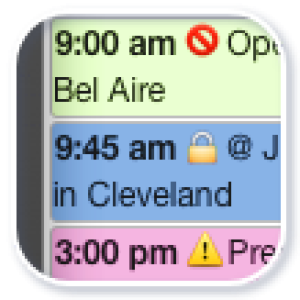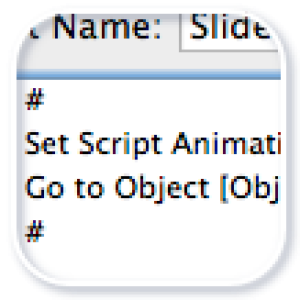Chris Ursulak at Barantas has been diving into the CSS in DayBack Calendar and sent us these screenshots of the cool red theme he created. If you want to make your own mods like these, some of the changes he’s made are versions of CSS recipes you can find here. But don’t be afraid to dig […]