Following up on this idea that people stretch themselves when they feel a little safer, we’ve been very focused on the customization experience for DayBack these last few months. We’ve introduced features to give folks more confidence when they are customizing their calendar. (For more on this idea of “lowering the stakes” for developers, check out our original post on LinkedIn.)
- DayBack’s new Configuration Snapshots let users save and revert their changes
- And the new Settings Migration tool made moving configurations from sandboxes to production more accessible.
Now we’re releasing 💥 Draft Setting Mode 💥 so devs and admins can isolate their experiments from other users and publish them when they’re ready.
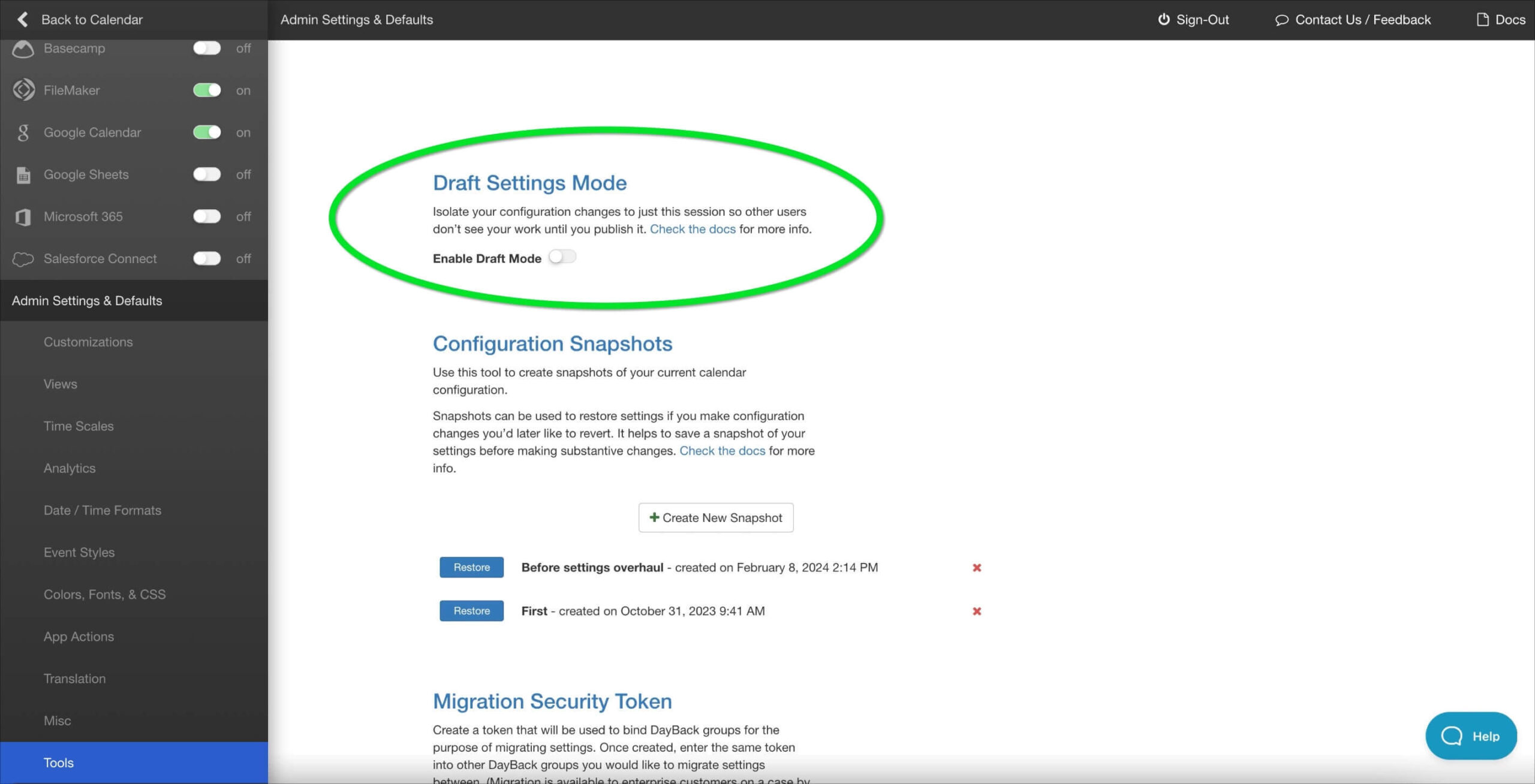
For our FileMaker devs, this is a game changer. Even in Salesforce, where there is built-in sandboxing, we learned that sandboxes sometimes aren’t enough for Salesforce Admins; they’re often in there with other devs or UAT teams and don’t feel they can “try things” in DayBack. Now, any DayBack admin can turn on draft mode and isolate their changes to their own session. Even if they’re logged in as another user, draft mode scopes your configuration to your session.
So you can build new calendars without anyone seeing your half-done work. You can troubleshoot issues by turning all the relevant actions off, knowing they’ll continue to run for everyone else. And you can make CSS improvements without having to get it right that first time.
Internally, this has already sped up development and made our support team more confident when helping folks customize their DayBack. We hope this helps folks experiment and get more out of this scheduling platform.




