
Now create and manage FileMaker to-do lists directly from the Unscheduled Items sidebar in DayBack Calendar. Our latest extension brings to-do behavior to any FileMaker table. Like unscheduled items, this behavior is based on a new checkbox field in your table, so some or all of your records in the table can be treated as to-dos.
Mark your to-do’s done as you complete them, or drag them into the calendar to schedule time to work on them.
See it in action here:
Customize Your To-Do Lists
This extension was designed to be pretty a scaffold onto which you could build your own, more specific to-do behaviors by customizing the action itself or the FileMaker scripts tha manipulate events. Here are some ideas to get you started.
- Unscheduled events show up regardless of what date your on, so you don’t need to script any “roll forward” behavior.
- It’s great to see items crossed off your to-list, but not forever. Create a server side script the clears the To-Do Item Flag and the field you’ve mapped to “unscheduled,” 24 hours after the item was marked “done,” thus removing it from your list.
- Option-drag items from the to-do list to duplicate the record, so you can schedule multiple work sessions for the same item.
- The unscduled list supports filtering using the same filter grammar as the calendar; use this to create bookmarks for different topics in your to-do lists. You can filer on any FileMaker field you’ve mapped to DayBack.
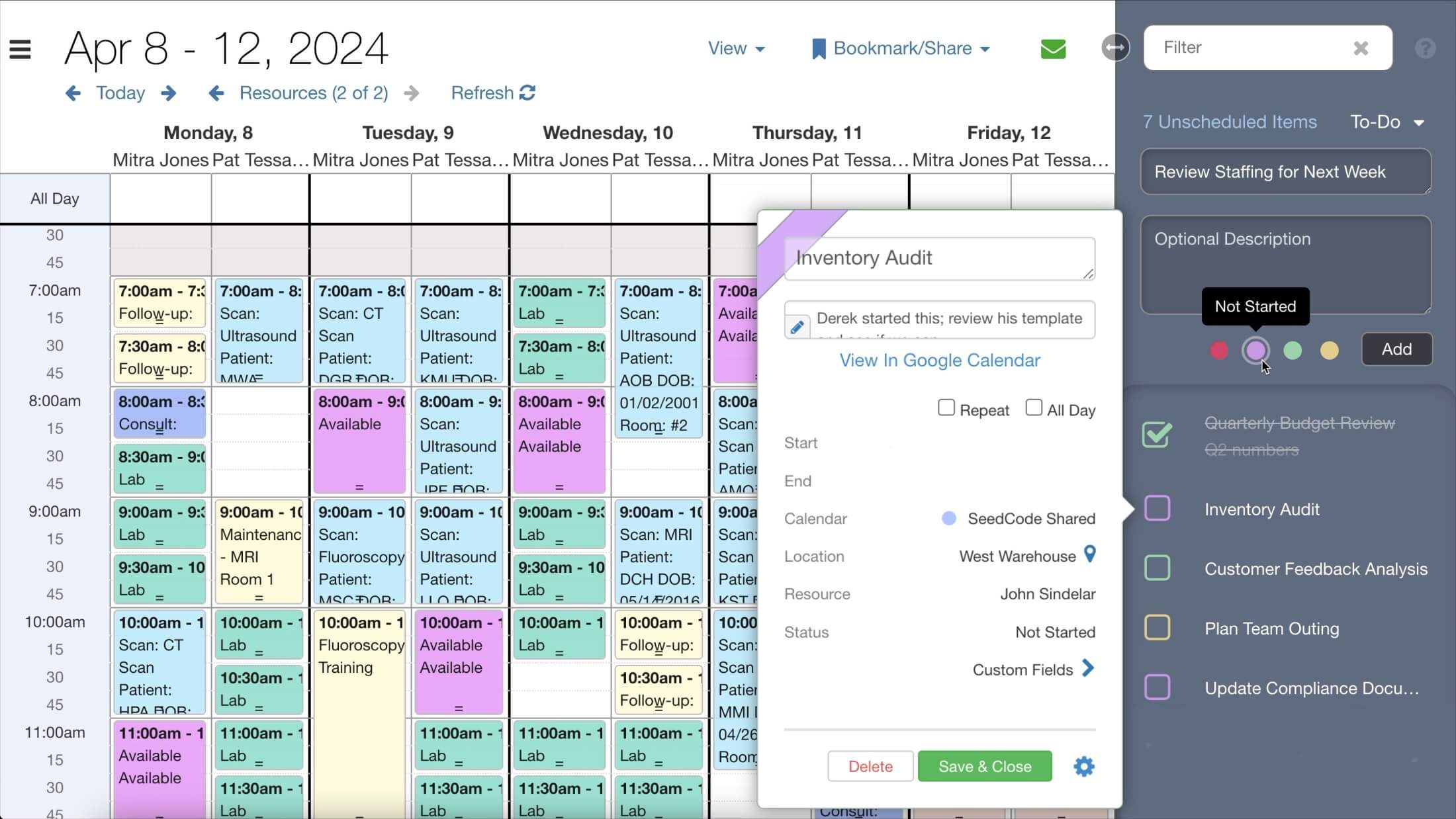
Add To-Do Lists to Your FileMaker Calendar
If you haven’t already enabled the unscheduled sidebar along DayBack’s right edge, you can learn how to turn that on here: unscheduled items in DayBack. Then, download the custom action and learn how to configure it here: To-Do Lists in DayBack Calendar.




