DayBack can now render a list of items needing to be scheduled. Users can drag items from this list into the calendar when they’ve found an open resource. This list appears to the right of the calendar in a special sidebar, and FileMaker developers have a lot of control over which items show there and what they look like.
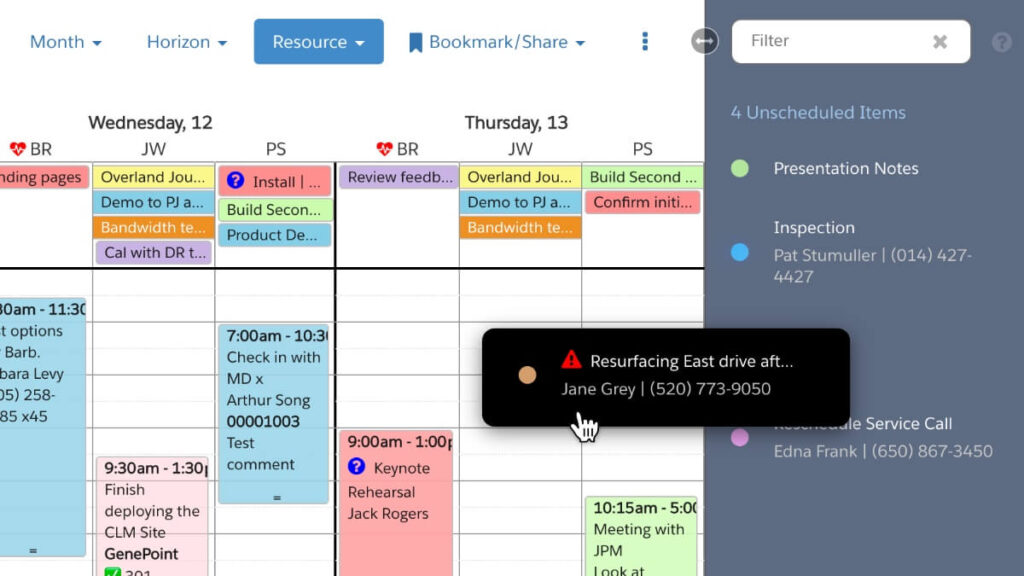
Customize with Calc Fields in FileMaker
An item is considered “unscheduled” when a specific FileMaker field is “true.” (You can get the specifics here.) This means that FileMaker devs can create a calc field (ideally, an auto-enter calc) that puts a record in “unscheduled” according to your specific criteria.
You could base that on the event’s status, like “no show,” or on something more complex like “window cleaning customers on quarterly maintenance, who haven’t had a service this quarter.”
Here’s a video of this in action:
Learn more, including how to activate the unscheduled list in your DayBack, here:




