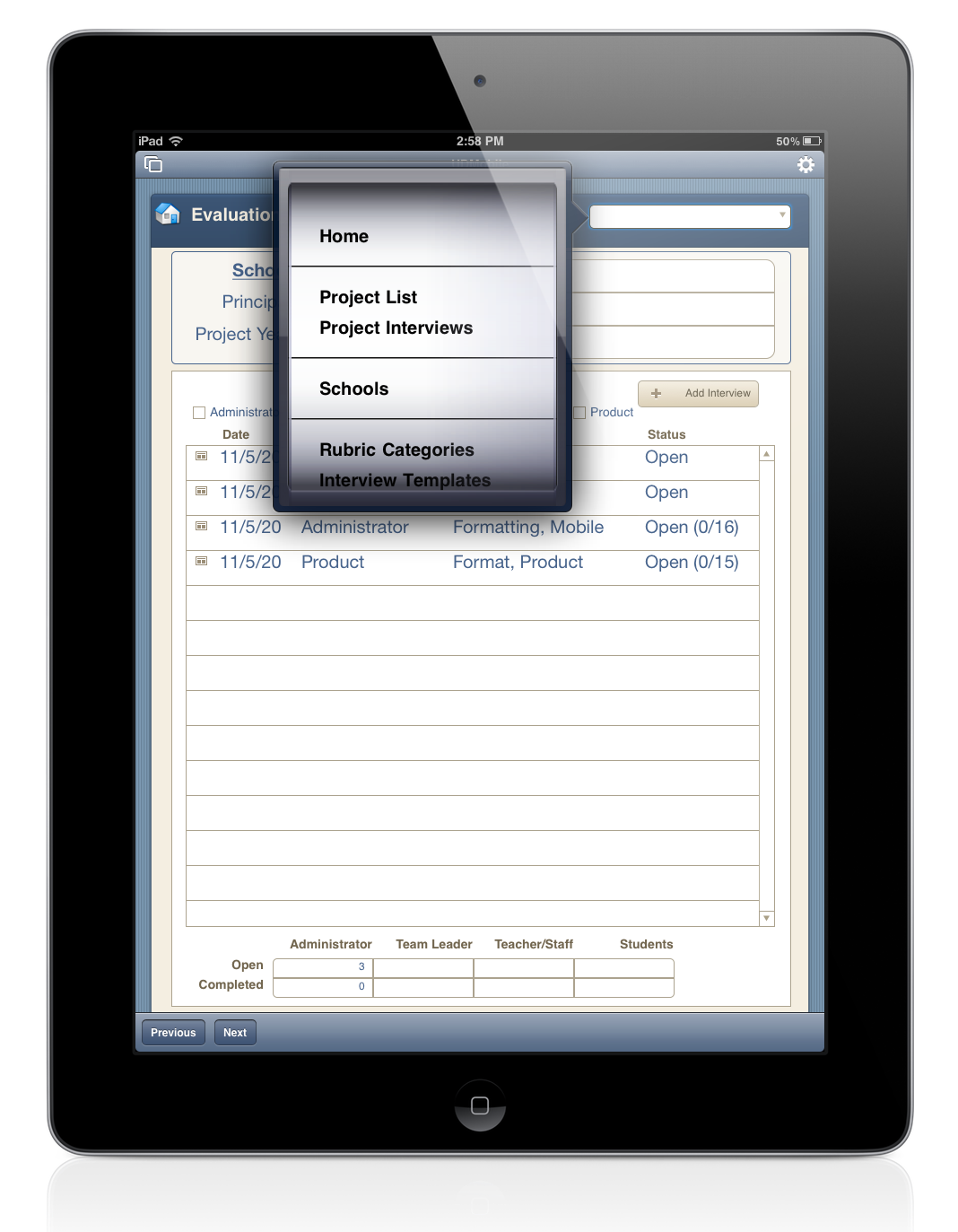The developers at IT Solutions just completed a great FileMaker Go project for the Center for Disabilities Studies at the University of Delaware.
The solution facilitates in-person evaluations of 100 public schools across the state and replaces a paper system that delayed feedback and analysis of this important information.
I can’t express how much FileMaker Go and the app developed by IT Solutions has positively impacted our project. We’re now able to complete evaluations in less time, and provide much more meaningful reports.
– Debby Boyer, Services Director, Center for Disabilities Studies
IT Solutions is a Platinum Level member of the FileMaker Business Alliance and they chose GoZync to power the offline synchronization this app required. The solution uses GoZync to gather data entered in the field back into the main system where processing begins while volunteers are still out interviewing schools.
Andrea Leadbeater at IT Solutions put together a great write up of the solution and the benefits it provides to the Center…
University Researchers Use FileMaker Go Mobile Platform to Improve Speed, Accuracy of Field Data Gathering and Reporting
(Get this case study as a pdf)
Background
As part of the College of Education and Human Development, University of Delaware’s Center for Disabilities Studies is one of over 60 national University Centers for Excellence focused on improving developmental disabilities. Affiliated with a number of undergraduate and graduate programs at the university, the Center for Disabilities Studies provides students with hands-on research experience in the field to help develop solutions to problems that face our schools and the challenges encountered by children, adults and families in the 21st century.
The Delaware Positive Behavior Support Project (DE-PBS) is a partnership between the Center for Disabilities Studies and the Delaware Department of Education. The vision of the project is to create safe and caring learning environments that promote the social-emotional and academic development of all children. DE-PBS conducts on-site evaluations of the PBS program to determine the school’s phase of implementation as well as identify areas of strength and areas for improvement. During the evaluation project staff interviews administrators, teachers and students. Reports are delivered to the participating schools for program improvement based on the nationally recognized PBS concept.
Challenge
Center for Disabilities Studies assigns trained staff and graduate students to go into the field and conduct evaluations with over 100 public schools around the state. In the past, evaluation data was gathered using old-fashioned paper and pens that fed a very manual scoring system. In an effort to maintain authenticity of data, the research was tallied and entered into separate Excel spreadsheets, thus building a library of hundreds of single files of data for the PBS study alone. Once the data was collected, scored and entered, each spreadsheet was then uploaded into the existing database where it was analyzed and reports could finally be generated.
Such cumbersome process prolonged the delivery of reports and feedback to the participating schools. The Center’s evaluation teams found that they were spending their time compiling and scoring evaluations and manually re-entering large amounts of data instead of focusing on recommendations for school improvement and assessing how results correlate with other critical study components, such as the state’s School Climate Surveys. As the number of schools adopting the PBS initiative increased, so did the amount of data and in turn, the amount of time spent on data entry. Additionally, as with any manual multi-step process, the possibility of erroneous data entry was becoming a major concern.
Solution
The Center for Disabilities first partnered with IT Solutions to improve the PBS project’s main database which was primarily used to manage the Delaware School Climate Surveys. This user-friendly, custom FileMaker-based system streamlined the School Climate Survey reporting processes. Following the successful implementation and adoption of that solution, the Center worked with IT Solutions to build a cost-effective mobile application for their school evaluation that syncs to-and-from their main database on the FileMaker Go platform.
Made exclusively to work on iPads and iPhones, the FileMaker Go app allows users in the field to record research electronically on the iPad, replacing the old paper-and-pen process. IT Solutions modified the GoZync syncing engine for FileMaker Go to create an intuitive, bilateral sync. This syncing preloads information from the Center’s main database (such as school contact information, school demographics, and prior Climate Study results), giving researchers the most up-to-date information to the studies anywhere and at all times.
A predefined questionnaire is built into the Go solution. From here, field evaluators can manage data real time -tracking how many evaluations they have already obtained vs. how many they still need — broken down by specific variables (students, teachers and administrators). Additionally, there is a notes section for every question which allows for further insight into specific metrics.
Once the data is gathered it can be shared across devices in remote locations. Almost immediately the data is directly synced to the Center for Disabilities Studies’ main FileMaker system where it is scored and filed by administrative staff. Reports can be generated and integrated with other data sources and platforms for more thorough and detailed analysis.
Return
The implementation of FileMaker Go and the use of the iPad for school-based evaluations has improved the Center’s processes and reduced the amount of time needed to conduct a single study, as seen with the PBS project. Syncing research results directly from the mobile app into the main database has completely eliminated the tedious task of manual data entry and thus any concern of erroneous data. Cutting out this step from the process has saved tremendous amounts of time and has permitted project staff to deliver more thorough reports at a faster rate.
The Center’s student researchers now have more confidence knowing they can access pertinent study information while in the field and manage their time more effectively by tracking their progress as they go. They can focus on conducting more field studies and can think more strategically about their field work instead of the all-consuming manual data entry tasks.
The ability to easily compare evaluation results and integrate them with various data sources has opened up a multitude of reporting possibilities that were not present before. Having all school evaluation results in a single database has allowed for easier analysis at the state level. Trends across schools are examined and this information is used for state-wide planning and prioritizing professional development needs common across multiple schools.
The use of the ipads to conduct interviews during the evaluations has been well received by both educators and students. Because it is a familiar type of technology, interviewees are not intimidated by its use. In fact, the technology is seen as “cool” by participants.
“I can’t express how much FileMaker Go and the app developed by IT Solutions has positively impacted our project”, said Debby Boyer, Center for Disabilities School-Age Services Director. “We’re now able to complete evaluations in less time, and provide much more meaningful reports. The results greatly outweigh any expense involved. I’m very satisfied with my experience working with the ITS team as they really tried to understand what we do and recommended functionality I didn’t even think was possible.”
FileMaker Go for iPad:
http://www.filemaker.com/products/filemaker-go/
GoZync – offline Sync for FileMaker:
IT Solutions:
Since 1994 and FileMaker version 2.1, IT Solutions has been developing and supporting FileMaker-based apps for organizations across the country and in every industry. We specialize in designing systems to meet specific requirements and budgets because applications are as unique as the companies that use them.
Contact IT Solutions:
Andrea Leadbeater, Marketing Coordinator
IT Solutions Consulting, Inc.
414 Commerce Dr.
Suite 150
Fort Washington, PA 19034
215-886-7166 x112
215-886-7176 (fax)
andrea.leadbeater@itsolutions-inc.com
www.itsolutions-inc.com