We’ve been publishing a lot of new extensions to DayBack, many with example code to get you started. You’ll find these on the DayBack blog and in the new Extensions Library.
Here’s a recap of some of the coolest examples…
Print Your Calendar at a Custom Size
Printing calendars has always been tricky as some of the information you want to see is often off-screen. While printing in a regular FileMaker sub-summary report is often the best approach, sometimes you want to SEE the calendar grid or timeline. This custom action gets you closer to printing everything on one screen.
Adding a Second Color to Your Events
People love DayBack because they can bring colors and icons into their calendar letting them understand their schedule at a glance. We’ve published a number of examples for doing this, and this one adds a border down the left side of your event. This color can represent any field in your FileMaker table.
Automated Reminders
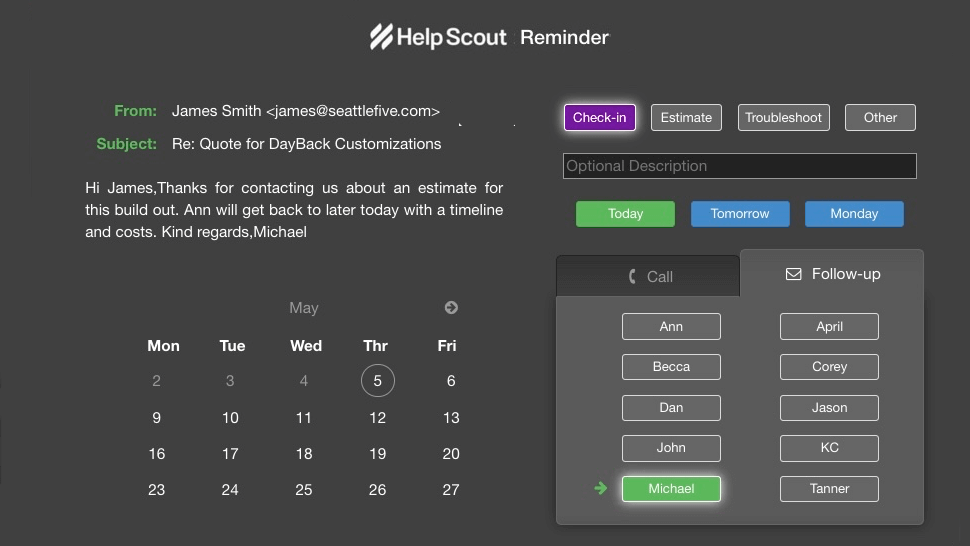
Sometimes you want to create events in your calendar from other applications. In this example, we wanted to schedule follow-up calls from inside our help desk software. DayBack can receive requests like this as URL parameters and render custom forms to make scheduling faster. Here’s an example of a form we built to schedule reminders. Part 1 of this post shows a simpler version; part 2 shows what we’re doing now.
Assign a List of Unscheduled Items

Sometimes you have a list of items that you need to schedule instead of just one. Maybe it’s a list of project milestones or last month’s sales you want to follow up on. In this video, we demonstrate a way to copy and paste events from a list into your calendar. This has been a very popular workflow for folks with complex scheduling requirements.
Here is part 2 with more examples.






