Jason has just completed a major new version of SQLexplorer that makes it easier for beginners and pros alike to write better queries.
If you haven’t used SQLexplorer before, it writes FileMaker SQL queries for you as you fill out a simple form using FileMaker terms your familiar with (sorts, relationships, etc). You can then test your query right in SQLexplorer before copying and pasting it into your solution. Queries are clearly commented and abstracted to survive field renaming.
I can tell you this has sped up our own work considerably as we now don’t have to think hard (and type correctly) every time we write a query.
If you’ve been using SQLexplorer for a while, checkout the screenshots to see what’s new.
SQLexplorer is still free and completely unlocked. Learn more and download the new version here: get SQLexplorer. Jason has also recorded a great video of the new features in action.

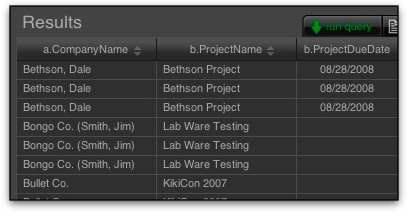







4 Comments
I downloaded the SQLexplorer and put it on my server. It looks really cool but is not usable with a hosted solution (way too slow to navigate steps). Maybe it was never intended to be hosted? I spent the afternoon playing with it and I really like the ideas. I may move a copy of the data to a local machine just to play with it more…
Is there a SQL explorer for FM 11?
Thanks, John. Unfortunately, we haven’t made the switch to 12 yet because of the backward compatibility issues, so I was hoping for a fp7 version of this file.
I hear you, but the file / technique requires 12; you could make an file that used plugins to do this in FM11, but the appearance, workflow etc of SQLExplorer would also need to be redone as that uses all new stuff in FM12. Thus we don’t have any plans to make an FM11 version. Sorry about that.