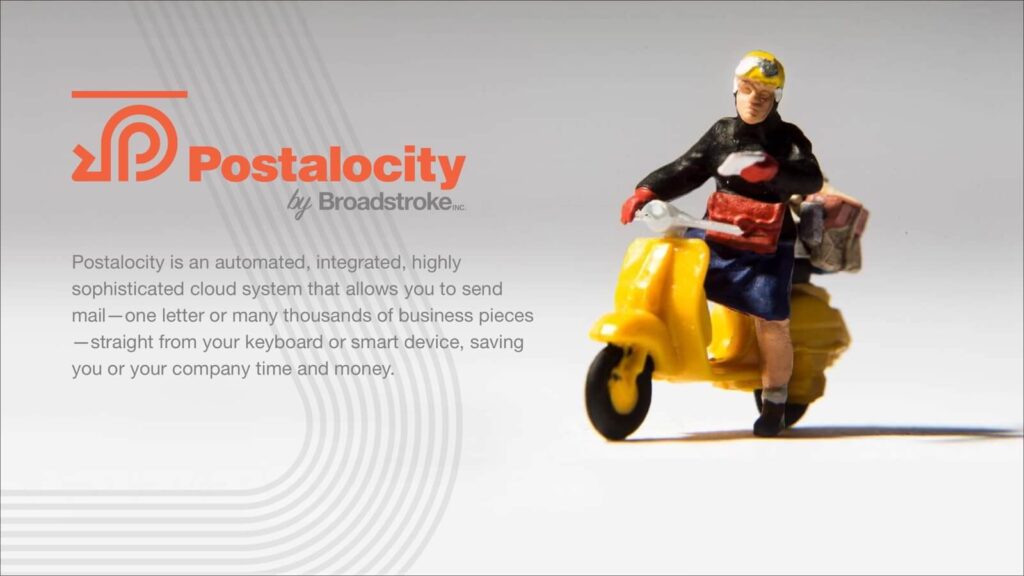We recently had a request from a customer to generate snail mail letters and reminders from their FileMaker solution. Rather than generic bulk mail, this is highly personalized correspondence–the kind of thing you’d normally send by email–they just wanted this done with physical mail. Think of a PDF or receipt containing order history, for example.
Our customer recommended the printing and mailing service, Postalocity. While we love the power of API’s and what they can accomplish, and Postalocity does have an API available, we discovered that we could also simply email them a PDF for processing. Here’s how it works.
Send Snail Mail by Email
Within your Postalocity account, you can set up Job Settings – things like mapping where the system should locate the address block on the pdf, print in black and white or color, and how many pages an individual mailing is. Once those job settings are saved, a unique email address is generated that you can then use to send documents to, and Postalocity’s system does the rest as it receives incoming attachments (including breaking up a multi-letter attachment into its individual mailings).
Within FileMaker, this allowed for fairly straight-forward scripting:
- finding the relevant clients who’ll be getting a mailing;
- generating all their mailings into a single PDF using FileMaker’s built-in append to existing PDF functionality;
- using the native Send Mail script step to send the email and single attachment to the unique email for the job type (we set this up as a server-scheduled script that runs daily).
The customer has the confidence that their important mailings are going out, and one more burdensome task on the staff has been removed thanks to FileMaker and great service by Postalocity!