Doing some financial planning a few months ago, I was thinking about how to budget for all the stuff we’re trying to get done next year–remodeling on the house, some travel, finishing the van/mobile-office/surf wagon–and I just couldn’t get the numbers to come out right. I had this spreadsheet showing how much we’d have available each quarter but it just wasn’t working. And I was getting pretty stressed out about it.
But then I added 6 more months to my spreadsheet and everything balanced out. “I could just finish the van in 2015” — why had that never occurred to me? Changing the scale I was considering literally made the problem go away.
Urgency & Kaizen
This is a small, personal example, but I’ve found again and again that applying the wrong time scale to a problem is a huge source of stress and misunderstanding.
And it’s often a short-term view that causes stress. We know that two years from now it won’t matter if our next product launches on time or not. Yet it feels incredibly urgent right now. And it is urgent, in a sense, because we’re delivering something our customers really need. And making steady progress on that–day to day progress–is the only way to get it done. So how do we get that productivity to feel less like stress?
- By keeping the multi-year view when asking big things of yourself and your team.
- And focussing on Kaizen–continuous improvement–which lets you react authentically to that feeling of urgency in the short term.
This leads to a couple insights:
- At multi-year scales, even small changes have big effects.[ba-pullquote align=”right”]Focussing on Kaizen–continuous improvement–lets you react authentically to that feeling of urgency in the short term.[/ba-pullquote]
- When we ask “how much time do I have?” it’s really “…at what scale”.
- When I try to cram big asks into a single day, it always feels like I’m behind. When I focus on Kaizen, the day often works.
- Looking backwards from the imagined future (“two years from now, it won’t matter…”) makes the impossible seem doable.*
- More on schedules for building software here.
Scale, Context, and Surprises
A longer time scale also helps bring your plans into context. If you’re only looking a month into the future you’ll end up overcommitted, surprised, and stressed out as deadlines “sneak up” on you. It’s like driving at night without your high beams on. Unfortunately, most of us have little practice scanning our schedules more than a few months in the future, nor do we have calendars that make that any easier.
We’re building something to help, so stay tuned.
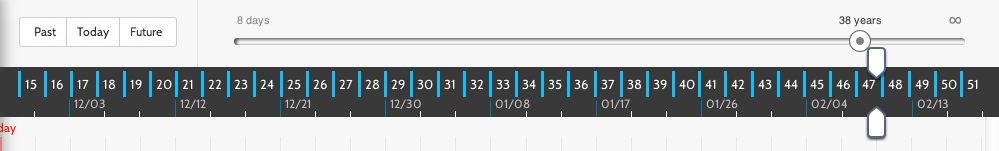
*“The history of America is that of making the impossible seem, in hindsight, inevitable.” – Greil Marcus


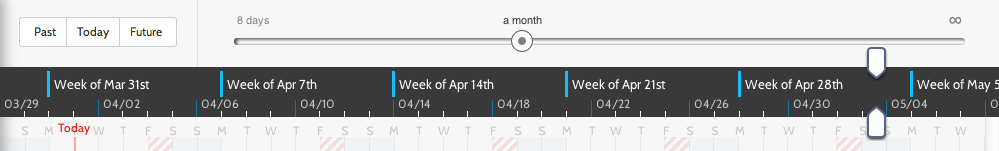

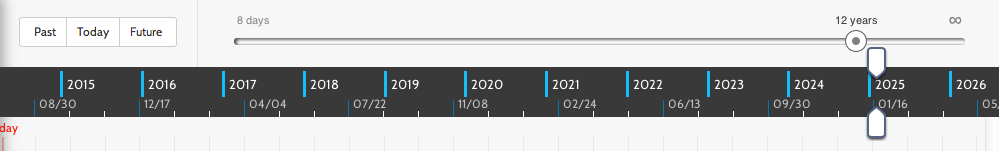




1 Comment
Life is more of a marathon than a sprint but you still may still have do some sprinting to win the marathon. A good product will sell well even if it isn’t introduced at Devcon (IMHO Seedcode makes products!).