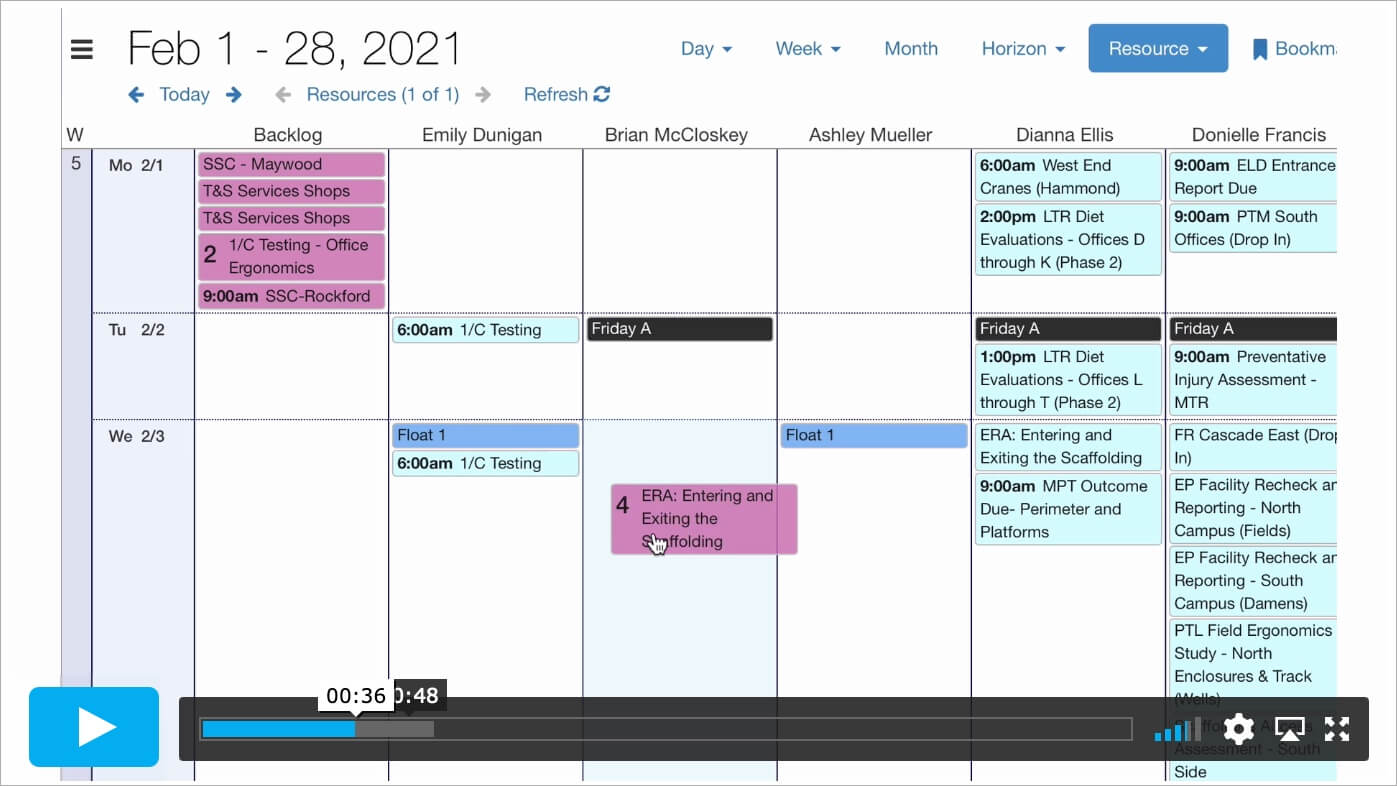“We cut our planning meeting time by 50%. We are now able to spend more time refining our backlog instead of mechanically completing our schedule. We are super excited about this!” – Jeremy Verrillio, Vice President, CIPS
Happy to share this integration of DayBack Calendar with the FileMaker solution Jeremy Verrillio created for Comprehensive Injury Prevention Solutions (CIPS). Our blog post at dayback.com describes the strategies employed, including syncing to Google Calendar to their availability in Calendly is always up to date.
Really proud of the work Jason, Becca, and Ann put into creating such an elegant solution.
[ba-button link=”https://dayback.com/case-study-scheduling-injury-prevention/” color=”Yellow”]Case Study & Video at dayback.com/blog[/ba-button]