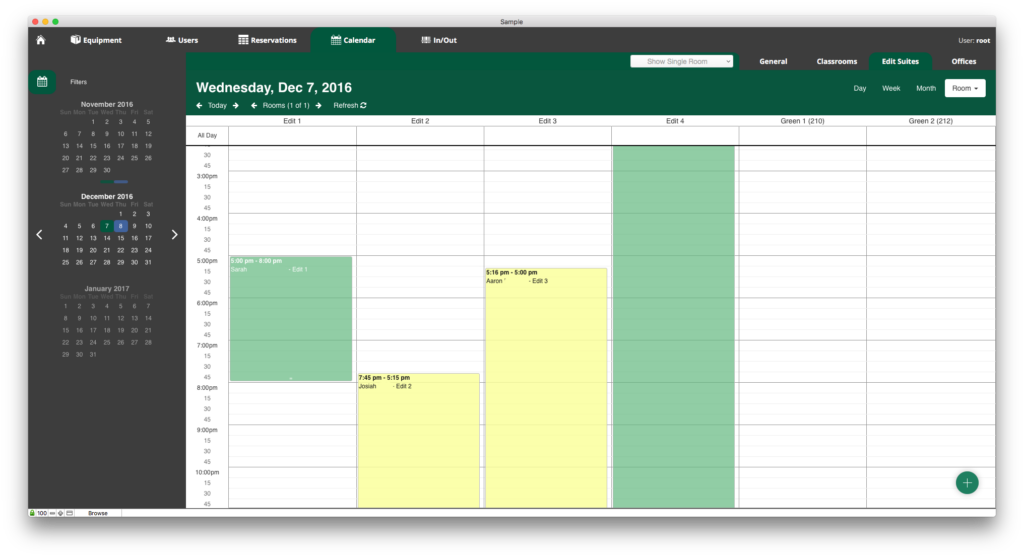Checkout the great mod Eric Luce has made to get DayBack’s help scheduling editing suites for the Arizona Center for Digital Media Arts.
“We use the DayBack calendar in multiple instances, each for a slightly different purpose. Where you see the sidebar on the right side is for scheduling shifts of student workers. The other screenshots show the room reservation calendar where students can check out our Studios, Private Edit Suites, production offices, etc for their film and broadcasting projects.
Most of those rooms are very multi-purpose, so they can actually be used for film (audio and video), broadcasting, or graphic design.”
Love to see how well he integrated DayBack with the other tabs and tasks in his solution. You can learn more about DayBack’s resource scheduling options here: Resource Scheduling in FileMaker.
[ba-button link=”https://www.seedcode.com/filemaker-calendar/” color=”Yellow” target=”blank”]Learn more about DayBack Calendar[/ba-button]