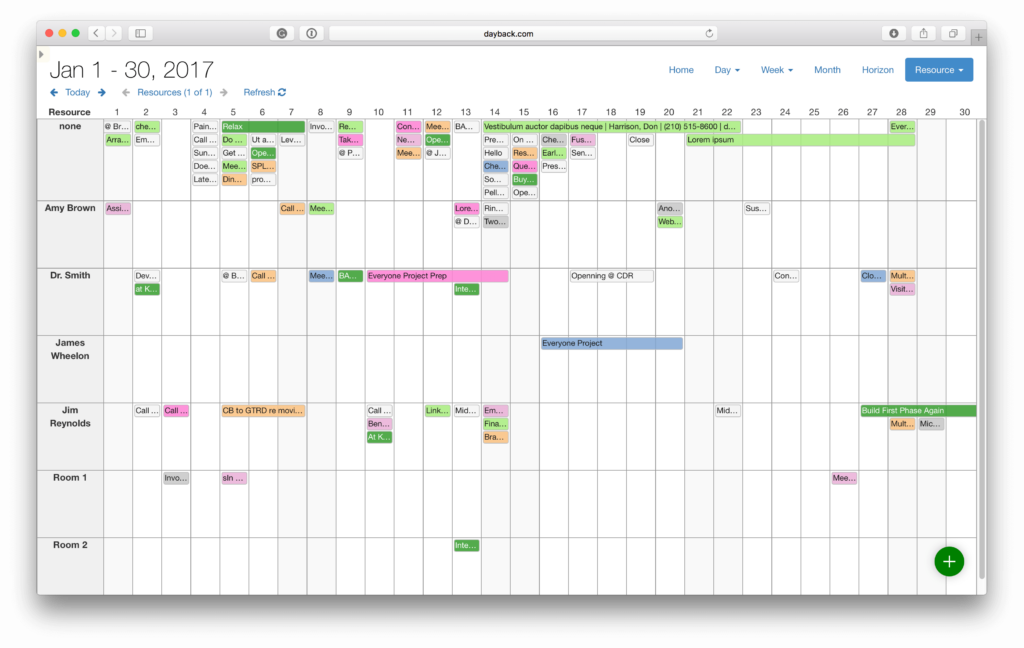The latest in-app update to DayBack Calendar introduces 21-day and 30-day resource scheduling views, so you can look a bit further forward when balancing your workload. Like “breakout by resource“, introduced last week, these options let you work at longer timescales so scheduling problems don’t sneak up on you.
These new date ranges are available under the “days” menu when you click on the Resources tab in the upper right of the screen. This in-app update requires no FileMaker changes if you’re already up to date, so click “Account Settings” in DayBack’s settings tab, then “Check for Updates”.
Enjoy!