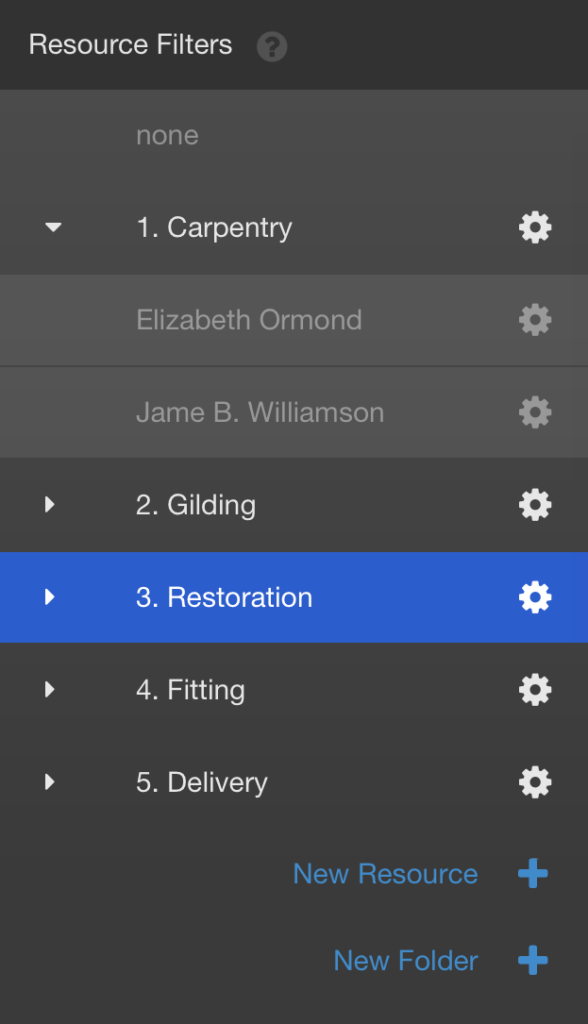Check out what’s new for DayBack Online in the update released earlier this week: support for mobile, resource folders, and more…
[ba-column size=”one-half” last=”0″]
Mobile Support
The new version of DayBack Online introduces support for mobile and looks great on iPhone. Here’s a quick preview along with a demo of how quickly you can make new events.
Resource Folders
You’ll also be able to arrange your resources into folders; this makes it much easier to create resources that reflect your workflow:
[/ba-column]
[ba-column size=”one-half” last=”1″]
[/ba-column]
[ba-button link=”http://www.seedcode.com/filemaker-webdirect-calendar/” color=”Yellow” target=”self”] Learn More [/ba-button] [ba-button link=”http://www.seedcode.com/dayback-online-demo/” color=”Yellow” target=”self”] Live Demo in Your Browser [/ba-button]
Custom Actions
While custom actions have been in DayBack for some time, we’re doing some cool things with them recently.
Dan Wheelon has been using them to help him schedule meetings with our customers: he enters the customer’s case number into his description of the meeting. He’s then created a custom action to find the case number in the event and open the related case in our case management system (FogBugz). This means he’s only one click away for case details when he’s in the calendar.
The custom action looks like this if you want to do something similar:
// Get the title of the Google event, and transform to uppercase
var subject = "[[title]]" ;
subject = subject.toUpperCase() ;
// Filter the title, storing only the digits in a new variable
var caseNum = subject.replace(/\D/g,'');
// If the title contains "case" AND a number, go to the case url
if ( subject.match("CASE") && caseNum ) {
open("https://seedcode.fogbugz.com/f/cases/" + caseNum) ;
}
// Otherwise, display the message that the title doesn't contain a case number
else {
dbk.showMessage("The Event title does not contain a case number.") ;
}
You’ll find other custom action examples, including how to post messages to Slack and log time in Harvest, here: Custom Action Examples.
When is this stuff coming to DayBack for FileMaker?
Some of it’s already working in DayBack for FileMaker. Custom actions have been working there for a while. And you don’t really need resource folders in DayBack for FileMaker: our users are making their own resource selection layouts in FileMaker, putting resources into tabs, folders, and sliders to make their own interfaces for filtering the calendar. Here’s a great example.
We’ll hopefully be bringing an iPhone friendly UI to DayBack for FileMaker sometime this summer. (Update: May 3, 2016) Mobile layouts are now available in DayBack for FileMaker via an in-app update in version 9.72 Enjoy!