The latest in-app update to DayBack adds support for a location field along with some nice improvements to the editing experience. (Instructions for adding location to your copy of DayBack for FileMaker can be found here: updating to DayBack 9.81)
Locations
You can now enter a location for your appointments right into DayBack and quickly check the accuracy of your entry on a small map. Here is what the location field looks like before you’ve entered a location:
Hit “enter” after typing your location to see it on the map:
Specific addresses also work. Click “open map” in the lower right to open the location in Google maps and get directions.
Expanding Text Fields
Now it’s easier to write long notes in DayBack as the title, description, and location fields in the calendar will expand as you type into them:
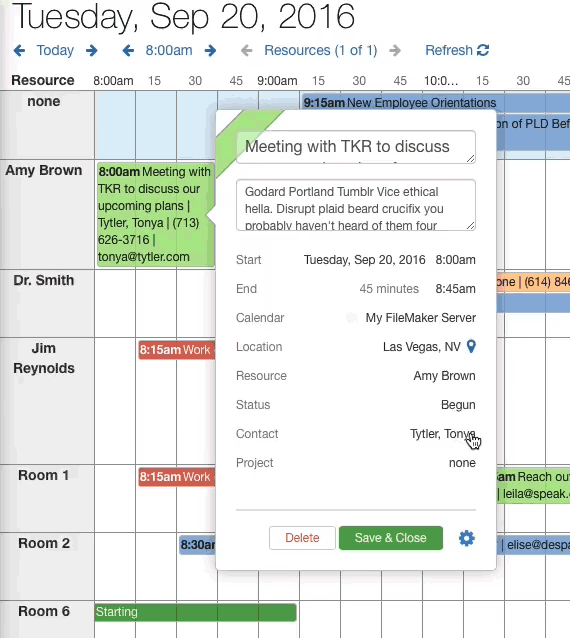
Resource Filtering
This update makes it easier to manage large numbers of resources (people, trucks, rooms, etc.). The resources available when you’re editing an event are the same filtered list of resources you’re showing in the calendar. So if you have dozens of resources, but have filtered to only show a few of them, you’ll only see those filtered resources when you edit the event. (And of course, you can still drag an event to a new resource to reschedule it.)
All of these features are available for FileMaker sources, for Google Calendar sources (in DayBack Online), and for Salesforce.
Existing DayBack users can find instructions for implementing this free in-app update here: version history.
If you’re new to DayBack Calendar, download a completely unlocked trial and follow our step-by-step instructions to paste this into your own solution.

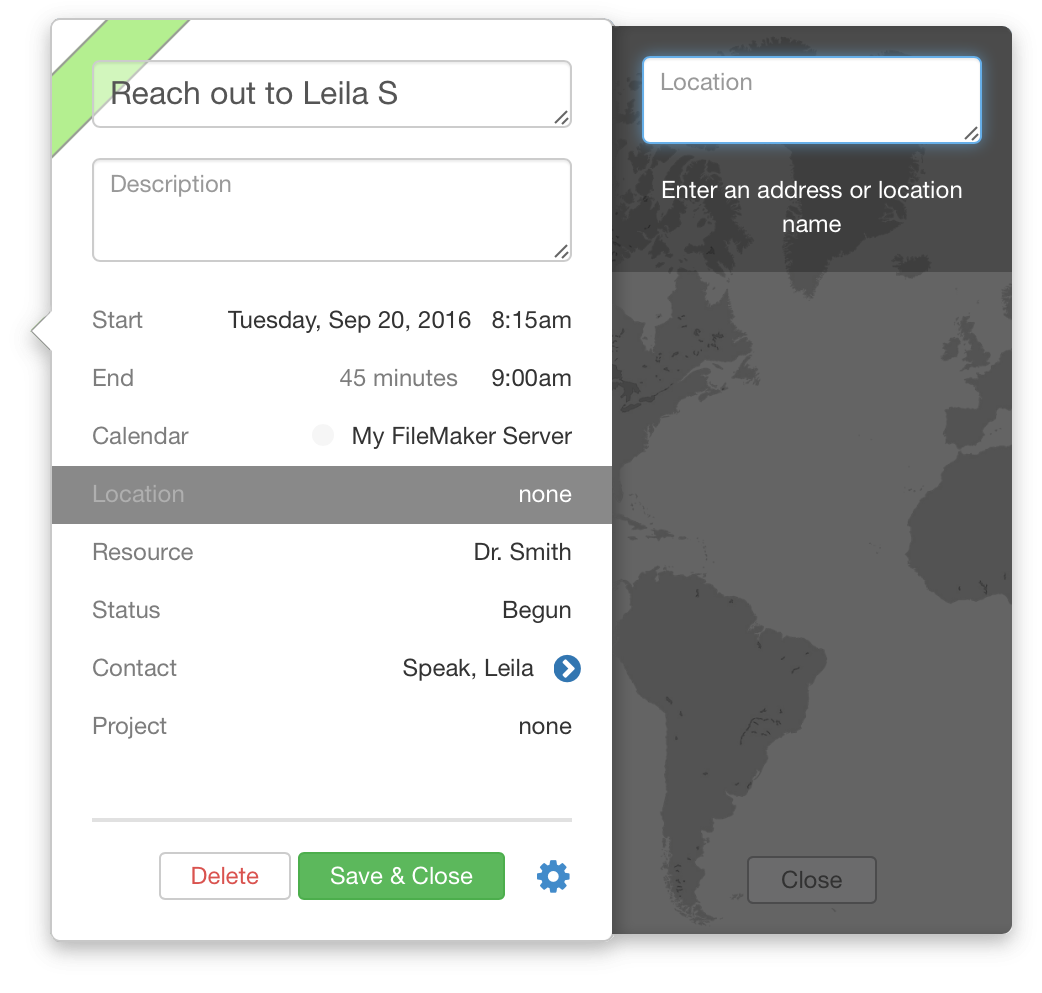
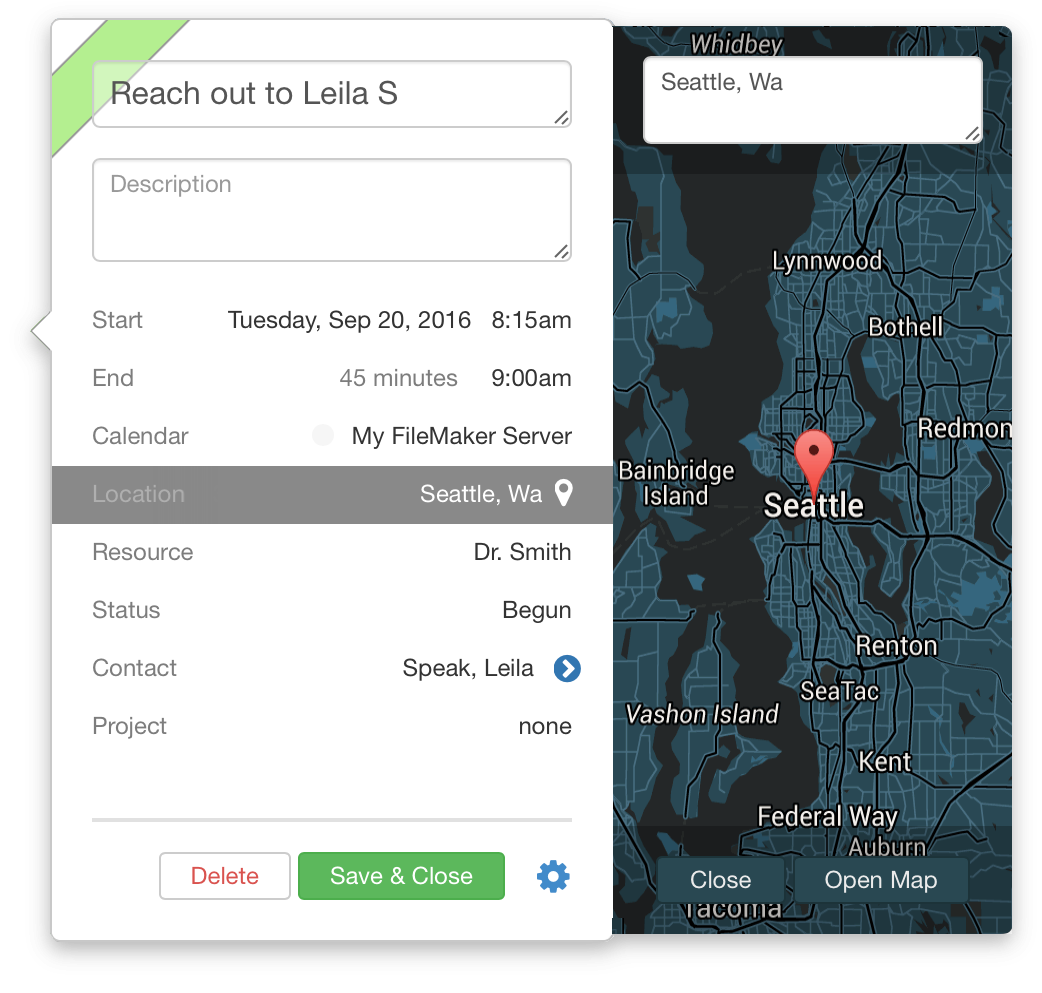






2 Comments
I was in the hospital for a while and have missed a lot of updates. I thought I would be able to download a fresh copy and insert my activation key but my key is being rejected. Is there anyway to do this? I still have quite a bit of time for updates.
Hi Don, looks like your updates are good through Jan 2017. I’ll email you the code to enter as you may be entering our original order code. Look for a note from me in your live.ca inbox =)